OBDeleven is the leading OBD2 diagnostics device for daily drivers. This wireless device pairs with the OBDeleven app for functionality. Its recent iteration adds BMW to its stock of supported vehicles bringing new possibilities for BMW owners.
If you’ve wanted a simple solution to diagnose trouble codes on your BMW with the help of your smartphone, the OBDeleven for BMW app gives you this capability without the need to visit your dealership.
This post looks into the features of the OBDeleven NextGen device, the OBDeleven for BMW app and what they can do for your BMW.
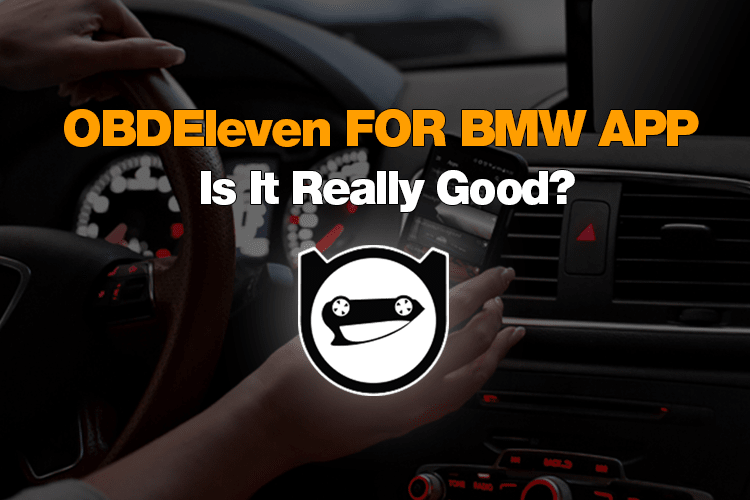
Table of Contents
Pricing
You will need an OBDeleven NextGen device and the paired app to scan the fault codes, monitor, and make changes to your vehicle. The device costs around $69 on Amazon and $60 on the official OBDeleven website.
On the other hand, the OBDeleven app is free to download on iOS and Android. Currently, the Pro and Ultimate plans are available for VAG vehicles only. Thus, you only need to buy the NextGen OBDeleven device and pair it with the app.
Setting Up & Using OBDeleven Device and App
These steps will help you set up and use an OBDeleven device on a BMW.
Step 1: Connect the OBDeleven Device to the OBD2 Port
Find the OBD2 port under the dashboard of your vehicle and connect the device. The dongle powers up immediately.
Step 2: Pair the Device with the OBDeleven for BMW App
Open the OBDeleven for BMW app on your phone. Then, create and verify your account via email or log in if you already have an OBDeleven account. Next, launch the app by tapping connect to the vehicle and select the OBDeleven NextGen device. This action will prompt you to create a 6-digit password for the device.
Step 3: Add Credits to The Account
After you’ve successfully created an account and paired the device, you’ll be able to see any purchased credits which you’ll use for the One-Click Apps features. Go to your email if the credits were not added automatically upon logging into your account. Check for an email from Voltas IT. Open it and click on “Link to Redeem.” It will send you back to the OBDeleven to sign in. After logging in, press Redeem and the credits will load automatically.
Step 4: Start Diagnosing and Customizing BMW
You can now access the various features of the OBDeleven device on the app. You’ll see the device’s functions available for your vehicle. Also, you can use the One-Click Apps to change various features on your BMW.

Vehicle Coverage
OBDeleven for BMW can work with:
- Mini F series
- BMW F, G, and I series
- Select Rolls Royce models
In addition, the app is available only in:
- United States
- The European Union (EU)
- United Kingdom
- Switzerland
- Norway
- Iceland
- Lichtenstein
- Turkey
Features of OBDeleven for BMW
OBDeleven is an easy-to-use scan tool. It pairs with the OBDeleven for BMW app to provide these features.
Manufacturer-Level Diagnostics
OBDeleven is now officially licensed by the BMW Group to offer dealership-level diagnostics. Once connected, this device can perform a full scan on all the units in your vehicle. Specifically, it can find faults in the engine, Anti-lock Braking System (ABS), transmission, steering, suspension, multimedia, and all available systems.
You’ll be able to find the information you need to identify a problem without the need for complicated equipment when the check engine light comes up. Additionally, it can tell you the potential faults that could result in a fault.
The OBDeleven device will also come in handy to clear faults and trouble codes after you complete repairs.
One-Click Apps
If you’ve ever wanted to change how your vehicle looks or functions, the OBDeleven for BMW app has a coding feature known as One-Click Apps. This is a pre-made coding function that gives you access to hidden features and enables or disables various features on your vehicle.
For example, you can adjust the settings for ambient lighting, change the dashboard theme, adjust the light’s behavior when parking or reversing, enable Sports+ displays on the G21, and many more. All these functions are available in a few clicks, meaning the daily driver with zero coding knowledge can customize their car.
Comprehensive Vehicle Information
Access the app’s basic vehicle data for your BMW, Rolls Royce, and Mini. OBDeleven for BMW app can give you the vehicle identification number (VIN), mileage, the year or the manufacturer’s year range, and the available control units in your car.
The app also has a garage feature that shows you all the cars connected to your account. To be specific, it shows you the vehicles by displaying their VINs. When you tap on a vehicle, the app will display the available One-Click Apps that you can use to modify the car.
Sharing of Diagnostics Data
The OBDeleven for BMW app has a share data feature for sending diagnostic data logs via email. It allows you to share the necessary and optional repair reports with a technician. This function helps you to get third-party insights on faults as they appear on the vehicle from the comfort of your smartphone.
Other Features
Apart from the above functions, you will receive info about the various electronic units. In addition, you can see the battery’s status, which includes info about the battery’s voltage and whether it’s performing well, charging, or discharging. You can also look forward to viewing the history of connected cars, car backup and programming history, and output tests, among others.
Hardware & Design/App Interface
The OBDeleven NextGen is a small, handheld device. It connects directly to the OBD2 port without cables. Moreover, it requires the OBDeleven for BMW app to access the features, eliminating the need for additional equipment. Moreover, the scan tool will pair with your smartphone over Bluetooth.
You’ll find the app’s user interface clean and simple to use. Everything you need for diagnosing or customizing a BMW group vehicle is on the main menu. Thus, you’ll not be digging into submenus to perform changes or see how your vehicle functions.
However, you need to disconnect the device from the app if you’re going to leave it plugged in. This is because there’s the risk of battery drain. After all, it will keep the car awake.
OBDeleven for BMW Warranty & Support
Voltas IT, the company that makes OBDeleven devices, warrants the OBDeleven NextGen device for two years. The dongle is warranted to be free from manufacturer’s defects and workmanship under normal use for two years from the date of purchase for new devices and 90 days for refurbished gadgets after the date of shipping the gadget.
Voltas IT will replace or repair the device with new or refurbished parts, replace the hardware, or return the device’s purchase price minus rebates and discounts. However, you will need to facilitate shipping to return the device. You can submit the warranty claim on obdeleven.com, where you’ll have your account verified. If the device is found faulty under warranty, it will be repaired at no extra cost.
OBDeleven for BMW Pros and Cons
Here are a few pros and cons of the OBDeleven for BMW app. Ultimately, there are a few things we like and don’t like in this app.
Pros
- Easy-to-use pre-made vehicle customizations
- Officially licensed by the BMW Group
- Device pairs wirelessly over Bluetooth
- It’s plug-and-play; no updates required or new software installations
Cons
- No Pro and Ultimate Plans means limited access to advanced features
- Advanced features are for professionals with additional knowledge (programming, coding, adaptations)
Bottom Line
OBDeleven for BMW is your newest customization and diagnostics app on the block. It gives you endless capabilities for refining your drive without worries about voiding your warranty. Since BMW licenses it, you’ll have full access to the manufacturer’s fault codes. Thus, you can go from finding the exact problem to fixing your BMW at home. For daily drivers, DIYers, and home mechanics, the OBDeleven for BMW app and device are a must-have for supported BMW vehicles.

Please be aware of the warranty condition about where you purchase it This limited warranty extends only to Hardware purchased from Voltas IT or a Voltas IT Authorized Reseller.
Secondly dont buy credit via the app its always cheaper to buy directly from OBD11 Site as both Google and Apple charge extra for buying through the app.