How to Use OBD2 Scanner: Step-by-Step Guide for Car Diagnostics
Ever wondered what those car warning lights mean or felt lost when your car has issues? No worries! An OBD2 scanner can help. It’s like a special tool that looks inside your car and tells you what’s wrong.
It’s okay if you’re not a car expert – this guide is here to help you. We’ll show you how to use the OBD2 scanner in easy steps. No more feeling stuck when your car acts up! With our friendly instructions, you’ll understand the codes and feel confident to fix simple car problems yourself. Let’s get started on this exciting car adventure!
How to Use An OBD2 Scanner
An OBD2 code reader is a versatile tool with some functions, including live data streaming, I/M readiness, or free frame retrieving. However, in the scope of this article, we’ll focus on reading DTC codes.
Reading codes using an OBD2 scanner is a handy skill that can save you time and money, as it provides valuable insights into your vehicle’s condition.
Here’s a step-by-step guide to help you get started:
- Locate the OBD2 Port
The OBD2 port is usually located beneath the dashboard, near the driver’s side. It might be covered with a small cap labeled “OBD2.” Once found, plug your OBD2 code reader into this port.
- Power On the Code Reader
Turn on your car’s ignition without starting the engine. Then, power on the code reader by pressing the appropriate button.
- Navigate the Menus
Use the arrow keys or buttons on the code reader to navigate through its menus. Select “Read Codes” or “Retrieve Codes”. In the next stage, some scanners may ask you to choose a system so the scanner can show every active and pending code.
Specifically, an active code is what triggers the “check engine light”, indicating a current issue with your car. On the other hand, a pending code means there’s a potential problem with the emission control system that hasn’t yet triggered the “check engine” light.
Keep in mind that if the same issue persists, a pending code may turn into an active code.
- Scan for Codes
The code reader will communicate with your car’s onboard computer and retrieve any stored trouble codes. This process usually takes a few seconds.
- Interpret the Codes
Once the scanning is complete, the code reader will display the trouble codes on its screen. To understand the meaning of each code, you can access our complete database of OBD2 codes, ranging from Generic to Manufacturer-specific codes.
- Note Down the Codes
Write down the trouble codes for future reference. Some code readers might also have the option to save the codes internally.
- Clear the Codes (optional)
If you want to clear the trouble codes from the computer’s memory, you can do so using the code reader’s “Clear Codes” or “Erase Codes” function. However, before clearing codes, make sure you understand the issues and have made any necessary repairs.
Read more: OBD2 Codes: Definition, Types & How To Interpret
Frequently Asked Questions
1. What cars can use an OBD2 scanner?
Most cars manufactured after 1996 can use an OBD2 scanner. It has become a global standard for modern vehicles worldwide. However, there might be exceptions with specific older or specialized vehicles that use proprietary diagnostic systems.
2. What’s the difference between an OBD code reader and a scan tool?
An OBD code reader: is a basic device that is suitable for seasoned mechanics and DIYers because of its affordable price. It reads and displays diagnostic trouble codes, providing limited information about the issues detected in the vehicle.
A scan tool: also known as an advanced OBD2 scanner, is more suitable for professionals in the automotive industry. It offers comprehensive diagnostics beyond just reading codes. With features like real-time data monitoring, freeze frame data, readiness monitors, and bi-directional control, scan tools provide in-depth information and capabilities for in-depth vehicle analysis. Therefore, it is essential for professional mechanics, technicians, and auto shops who require detailed insights and advanced functionality.
Conclusion
In conclusion, mastering the use of an OBD2 scanner empowers you to decode your car’s mysteries and diagnose issues like a pro. With this valuable tool at your disposal, you can confidently retrieve trouble codes, understand their meanings, and stay in control of your car’s health. Whether it’s clearing pesky warning lights or uncovering potential problems, the OBD2 code reader puts the power back in your hands, making car maintenance a breeze.
If you found this guide on using an OBD2 code reader useful, we’d love to hear from you! Leave us a comment below with your thoughts and any questions you may have. Your feedback helps us create more helpful content to assist you in your car diagnostic journey.
Thank you for reading, and happy scanning!
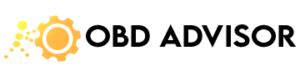
Leave a Reply