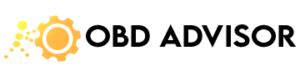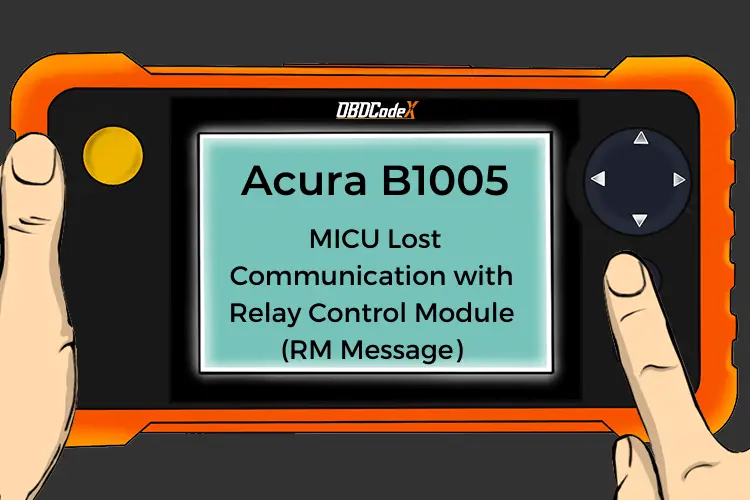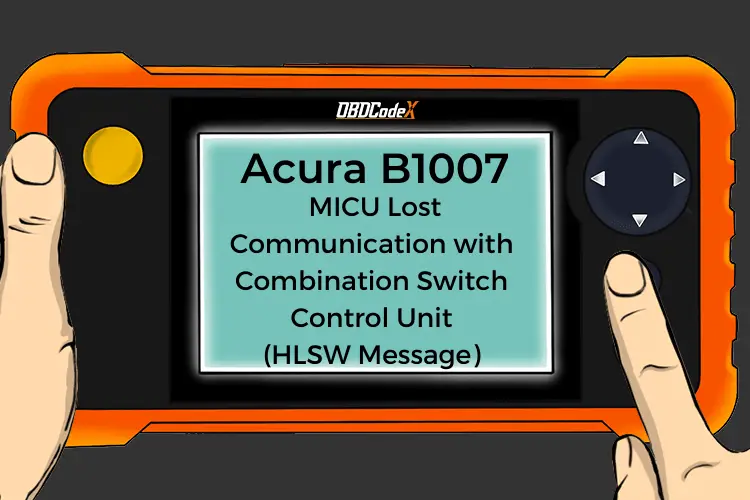U0102: Lost Communication with Transfer Case Control Module (TCCM)
Is your scanner showing U0102?
No worries. We'll show you what it means and how to deal with it.
U0102: Lost Communication with Transfer Case Control Module (TCCM)
OVERVIEWWhat Does The U0102 Code Mean?
This is a generic communication system diagnostic trouble code that applies to most vehicle makes and models, including but not limited to Chevrolet, Cadillac, Ford, , Mazda, and Nissan. This code means that the Transfer Case Control Module (TCCM) and other control modules on the vehicle are not talking to each other.
The circuit most often used to communicate with is known as Controller Area Network bus communications, or simply put, CAN bus. Without this CAN bus, control modules cannot exchange information, and your scan tool may not be able to get information from the vehicle, depending on which circuit is affected.
Without this communication circuit, the TCCM does not know what gear/position the driver wishes to choose. In most cases it will default to its last position; in other cases, it will default to the neutral position.
Troubleshooting steps may vary depending upon manufacturer, type of communications system, number of wires and wire colors in the communication system.
What Are The Symptoms Of The U0102 Code?
Symptoms of a U0102 engine code may include:
- Malfunction Indicator Light (MIL) On
- 4WD / AWD / TCCM Light On or Flashing
- Vehicle will not shift – stays in neutral
- Vehicle stays in one gear (usually neutral; no forward gears)
What Are The Potential Causes Of The U0102 Code?
Typically the causes for this code to set are:
- Open in the CAN bus + circuit
- Open in the CAN bus – circuit
- Short to power in either CAN bus circuit
- Short to ground in either CAN bus circuit
- Rarely – faulty control module
How Can You Fix The U0102 Code?
A good starting point is always to check for technical service bulletins (TSB) for your particular vehicle. Your issue may be a known issue with a known fix put out by the manufacturer and can save you time and money during diagnosis.
Step 1
First, note if there are any other diagnostic fault codes. If any of them are bus communication related, or battery / ignition related, diagnose them first. Misdiagnosis has been known to occur if you diagnose the U0102 code before any of the basic codes have been thoroughly diagnosed and dismissed.
Step 2
If your scan tool can access fault codes and the only one you get from other modules is the U0102, try to communicate with the FICM module. If you can access codes from the FICM module, then the U0102 code is either intermittent or a memory code. If unable to communicate with the FICM module, then the U0102 code that the other modules are setting is active, and the problem is there now.
Step 3
The most common failure is loss of power or ground.
Check all fuses that power up the FICM module on this vehicle. Check all grounds for the FICM module. Locate where the ground attaching points are on the vehicle and make sure that these connections are clean and tight. If you have to, take them off, get a small wire bristle brush and baking soda/water solution and clean each one, both the connector and where it connects.
Step 4
If any repairs were made, clear the diagnostic trouble codes from all the modules that set the code in memory, and see if the U0102 code returns or if you are able to communicate with the CC module. If the code does not return or communication is re-established with the CCM, then the fuses/connections were most likely your problem.
Step 5
If any repairs were made, clear the diagnostic trouble codes from all the modules that set the code in memory, and see if the U0102 code returns or if you are able to communicate with the FICM module. If the code does not return or communication is re-established with the FICM module, then the fuses/connections were most likely your problem.
Step 6
If the code returns, locate the CAN bus communication connections on your particular vehicle, most importantly the FICM module connector. Disconnect the negative battery cable before unplugging the connector at the FICM module. Once located, visually inspect the connectors and wiring.
Look for scraping, rubbing, bare wires, burn spots or melted plastic. Pull the connectors apart and carefully inspect the terminals (the metal parts) inside the connectors. See if they look burned or have a green tint indicating corrosion. Use electrical contact cleaner and a plastic bristle brush if cleaning of the terminals is needed. Let dry and apply dielectric silicone grease where the terminals contact.
Step 7
Before connecting the connectors back to the FICM module, make these few voltage checks. You will need to have access to a digital volt-ohmmeter (DVOM). Verify that you have power and ground at the FICM module. Gain access to a wiring diagram and determine where the main powers and grounds come into the FICM module. Reconnect the battery before continuing, with the FICM module still disconnected.
Connect the red lead of your voltmeter to each B+ (battery voltage) supply coming into the FICM module connector and the black lead of your voltmeter to a good ground (if not sure, battery negative always works). You should see a reading of battery voltage. Verify that you have good grounds as well. Hook the red lead of your voltmeter to battery positive (B+) and the black lead to each ground circuit. Once again you should see battery voltage at each connection. If not, repair the power or ground circuit problem.
Step 8
Next, check the two communication circuits. Locate the CAN C+ (or HSCAN + circuit) and CAN C- (or HSCAN – circuit). With the black lead of your voltmeter connected to a good ground, connect the red lead to CAN C+. With the Key On, Engine Off, you should see about 2.6 volts and fluctuating slightly. Next, connect the red voltmeter lead to the CAN C- circuit. You should see approximately 2.4 volts and fluctuating slightly.
Step 9
If all tests have passed and communication is still not possible, or you were unable to clear the U0102 fault code, the only thing left that can be done is to seek assistance from a trained automotive diagnostician, as this would indicate a failed FICM module. Most of these FICM modules must be programmed, or calibrated to the vehicle in order to be installed correctly.
Recommended Parts
Below are some recommended auto parts to help you address the trouble code affecting your vehicle and get it running smoothly again:
>>> Twippo 372Pcs Waterproof Wire Connectors Kit
>>> INNOVA 5210
>>> KAIWEETS Digital Multimeter
Note: During the purchasing process, please check carefully whether the part you want to buy fits your car!
Reference Sources
U0102 Lost Communication with Transfer Case Control Module (TCCM), OBD-Codes.