Innova scan tools are renowned for providing accurate car diagnostic tools at a price everyday drivers can afford. For many, an Innova scanner pays for itself the first time you spare yourself a trip to the mechanic by reading codes at home.
Comparing the Innova 5110 vs. 5210 vs. 5310, you’ll see they represent three levels of functionality. These hand-held scan tools are compact and built to last, and can work with most cars on the road today.
You are trying to decide which OBDII scanner is right for you? This side-by-side comparison will show you the strengths of each, so you know which one belongs in your garage.
Table of Contents
INNOVA 5110 vs. 5210 vs. 5310 Comparison Chart
 Innova 5110 | Editor's Pick Innova 5210 |  Innova 5310 |
|
| Customer Rating |  |  | 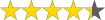 |
| Price range |  |  |  |
| Weight | 6.4 ounces | 14 ounces | 14.6 ounces |
| RepairSolutions2 - Get the right parts and verified fixes in the all-new app | ✔ | ✔ | ✔ |
| OBD2 functions | 7/10* | 8/10 | 10/10 |
| Read and Clear Vehicle Codes | Engine, ABS | Engine, ABS | Engine, ABS, SRS |
| Emissions/Smog Check Readiness LED Indicators and Trip Cycle Procedures | Only LED Indicators are Supported | ✔ | ✔ |
| System diagnostics | 2/10 | 4/10 | 5/10 |
| Battery/Charging System Test | -- | ✔ | ✔ |
| Oil Light Reset and Read Oil Level & Oil Life | -- | Only Oil Light Reset is Supported | ✔ |
| Vehicle coverage | Cars, 12V trucks, SUVs, or hybrids | Cars, 12V trucks, SUVs, or hybrids | Cars, 12V trucks, SUVs, or hybrids |
| Pros | Durable and road-worthy, with accurate, fast readings and broad vehicle compatibility. Simplicity. | Durable and road-worthy, with accurate, fast readings and broad vehicle compatibility. Simplicity. Has in-depth diagnostics. | Durable and road-worthy, with accurate, fast readings and broad vehicle compatibility. Simplicity. Get the most bang for your buck. |
| Cons | Some standard features are absent. | Can't graph live data. Has some compatibility gaps for ABS diagnosis and battery testing. | The excellent price compared to other brands. |
| Vehicle Supported | Cars, 12V trucks, SUVs, or hybrids | Cars, 12V trucks, SUVs, or hybrids | Cars, 12V trucks, SUVs, or hybrids |
*Notes: Excellent: 9-10; Good: 7-8; Fair: 5-6; Poor: 3-4; Very poor: 1-2

Key things in Common of Innova CarScan Pro 5110, 5210, and 5310
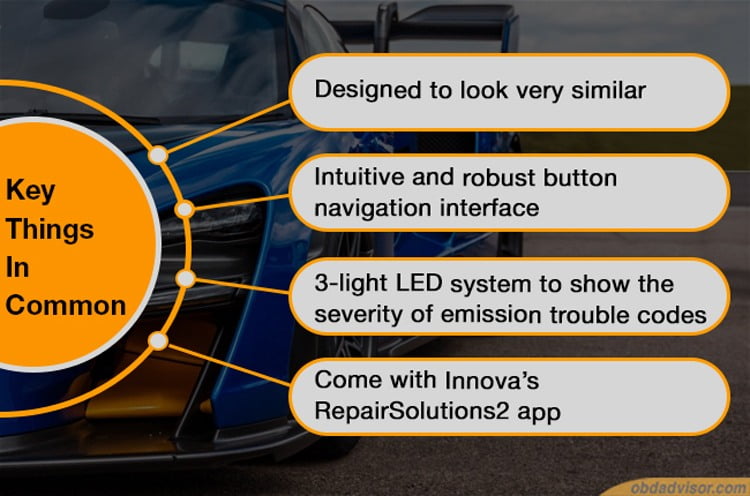
Design-wise, the Innova 5110, 5210, and 5310 all look very similar. All three of these hand-held OBD2 scanners have a compact design with an intuitive and robust button navigation interface.
Besides, all 3 have a 3-light LED system that shows you the severity of emission trouble codes at a glance. Green means you’re good to go, yellow indicates low-severity issues, and a red light tells you to get repairs right away.
All of these scan tools also come with Innova’s RepairSolutions2 app. This pairs with the code reader to provide verified repair suggestions for trouble codes that trigger. You can also read technical bulletins, receive recall alerts, plan the regular maintenance, or find and buy replacement parts right through the app.
Read more: Innova Scan Tool: Top 5 Picks Review 2023 [Update]
Key Differences between Innova 5110 vs. 5210 vs. 5310
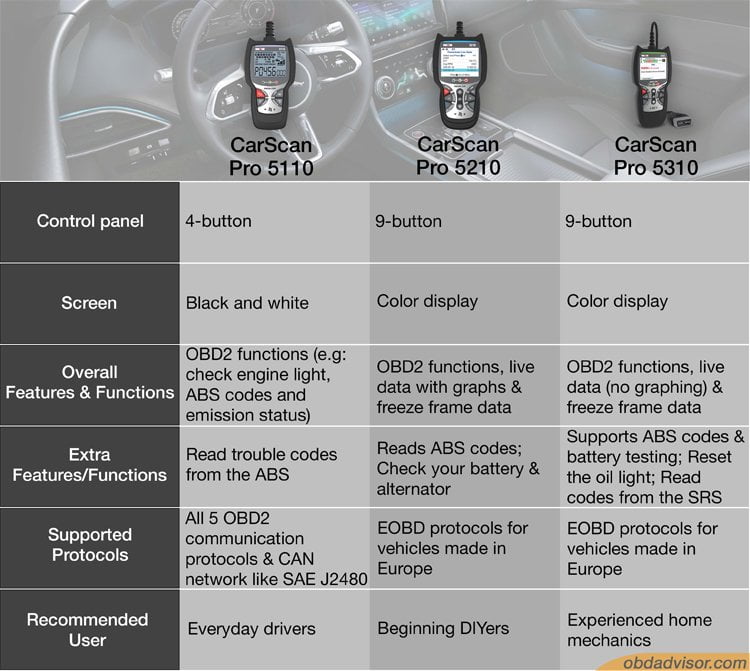
Design and Specifications
While the overall look of these tools is similar, they do differ in the details. The Innova CarScan Pro 5110 has a 4-button control panel and a black and white screen. You can see up to 20 pieces of info on the screen at once, so it will still give you detailed readings, though the lack of color can make it a bit trickier to read.
Both the Innova CarScan Pro 5210 and the 5310 have a 9-button control panel and a color display screen, partly to accommodate their expanded functionality and make them easier to navigate, even for basic diagnostics.
Overall Features and Functions

The primary purpose of the Innova 5110 is to read diagnostic trouble codes from the engine, letting you identify the cause of the check engine light. It supports other OBD2 functions, as well, such as checking your emission system status so you know if you’ll pass smog tests.
Innova 5110

The Innova 5210 and 5310 expand on these OBD2 functions. Both add live data and freeze frame data to the code reading and smog check capabilities of the 5110. On Innova 5310, you can see live data graphically or view the live data stream, while on the 5210, you can only read the data (no graphing capability).
Extra Features/Functions
Though it’s the most limited of these three tools, the Innova CarScan Pro 5110 does have some features beyond OBD2. Notably, it can read trouble codes from the anti-lock brake system (ABS).

The Innova 5210 reads ABS codes, as well. It enables you to check your battery and alternator, letting you know whether they’re still good or need replacement, a useful function for diagnosing electrical issues.
Innova 5210

Of the three, the Innova 5310 has the most functions. It still supports ABS codes and battery testing, like the two above. It can also reset the oil light and read codes from the airbag system (SRS), letting you do car maintenance like changing your oil at home along with more diagnostic power.
Supported Protocols

The Innova 5110 supports all 5 OBD2 communication protocols, including J1850 PWM and VPW, KW 2000, ISO9141-2, and CAN network like SAE J2480. Both the Innova 5210 and 5310 also support EOBD protocols for vehicles made in Europe.
Innova 5310

Supported Vehicle Makes
For OBD2 functions, all three of these code readers have universal compatibility for any OBD2-compliant vehicle, including most cars, SUVs, and light trucks made in 1996 or later. They’ll even work on hybrid vehicles, though the battery testing functionality of the 5210 and 5310 may not be able to diagnose issues with hybrid batteries.
For more advanced functions of the Innova 5210 and 5310, the compatibility may vary. The Innova 5210, for example, can read ABS from some Volkswagen vehicles but not all of them. Your best option is to check each tool’s compatibility for your car on Innova’s coverage checker to make sure it supports the functions you need.
Software and Updates
All three of these tools come ready to use and won’t need updates to operate. To register your device or check for available updates, you can go to the Innova website and look up your tool.
Since you can view recalls and technical bulletins through the RepairSolutions2 app, updates aren’t as frequent or necessary as scanners from other brands. The app can be downloaded free on both iOS and Android devices, and there’s a software version for PCs. No matter what device you use, there’s a version that should work for you.
Who Should Use Each?

As an affordable essential code reader, the Innova 5110 is ideal for everyday drivers who want to save money at the mechanic. It quickly and accurately identifies the check engine light source and makes it easy to tell how serious the problem is.

We like the Innova 5210 for beginning DIYers. Since you can see freeze frame data and live data, it’s a better tool for identifying the specific source of engine troubles, letting you then make your home repairs.

For experienced home mechanics, the Innova 5310 is one of the best values you’ll find. It’s pretty rare to find features like oil reset and ABS/SRS code reading on an OBD2 scan tool in this price range. Getting them in a device this compact and easy to use can expand your home garage’s potential.
FAQs
Can the Innova CarScan Pro 5110 diagnose problems with the transmission?
If the problem triggers an associated trouble code in the OBD2 diagnostic system, yes, you’ll see it with the 5110. However, it can’t read trouble codes or data specific to the transmission system.
Do I need to download the RepairSolutions2 app to use these scan tools?
No, you can use these tools out of the box. The app expands the capabilities of the device and isn’t required to use them.
Why is my check engine light still on after clearing codes with the Innova 5210?
If the problem that caused the code is still happening, the code will trigger again after you’ve cleared it, and the light will stay on. After you’ve made the necessary repairs, try clearing the code also. This time, the light should stay off.
Can you read manufacturer-specific codes with the Innova CarScan Pro 5210?
Sometimes, but not always. The 5210 will read all general OBD2 and ABS codes. However, it doesn’t ever read DTCs specific to manufacturers.
Will the Innova 5310 check the oxygen sensor?
Yes, you can test the oxygen sensors with this tool and read their live data stream.
Can the Innova 5310 perform bi-directional functions as crankshaft position relearn?
Unfortunately, no. If you need “active testing” and bi-directional control, consider the Innova 5610. It supports these more advanced functions for most vehicle makes and models.
Read more: