Have you ever been driving when one of your dashboard lights suddenly comes on?
I’ve been there. And I know your feeling when seeing those illuminated lights.
That’s why I’m here.
I’ve assembled this helpful guide to help you understand what each Audi dashboard warning light and indicator means.
There is also a full list of AUDI warning lights and meanings in an image and an E-book for FREE Download in this post.
Let’s explore them together!
Audi Warning Lights/Indicators and Meanings
Click the symbols for details if you want.
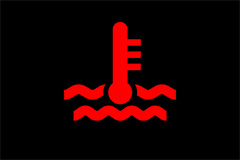
Coolant Warning Light
The following messages may appear depending on the vehicle equipment:
“Turn off engine and check coolant level. See owner’s manual”
The coolant level is too low. Stop driving and switch the engine off. Check the coolant level.
If the coolant level is too low, add coolant. Only continue driving once the indicator light turns off.
“Coolant temperature: too high. Please let engine run while vehicle is stationary”
Let the engine run at idle for a few minutes to cool off, until the indicator light turns off.
If the indicator light does not turn off, do not continue driving the vehicle. See an authorized Audi dealer or authorized Audi Service Facility for assistance.
“Coolant system: malfunction! Please turn off engine ”
Do not continue driving, shut the engine off, and switch the ignition off. See an authorized Audi dealer or authorized Audi Service Facility for assistance.
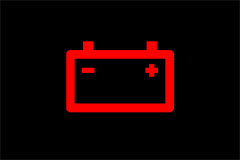
Electrical System Warning Light
Applies to: vehicles with a conventional drive system: Do not continue driving. Switch the ignition off
See an authorized Audi dealer or authorized Audi Service Facility for assistance.
Applies to: vehicles with mild hybrid drive: Do not continue driving. Switch the ignition off and wait a few seconds. Switch the ignition on again.
If the indicator light does not turn off, switch the ignition off. See an authorized Audi dealer or authorized Audi Service Facility for assistance.

Brake System Warning Light
When you switch the ignition on, the indicator light turns on briefly to check the function. If the indicator light does not turn on, there is a system malfunction.
If the indicator light stays on, there is a malfunction in the brake system.

Distance Warning Light
At speeds above approximately 40 mph (65 km/h), this function measures the distance to the vehicle ahead as time.
If the distance falls below the warning threshold and remains there, the system will warn you of the hazard with the indicator light.

Parking Brake Indicator Light
If the red indicator light flashes, the braking force has not built up enough or it has decreased.
You can also secure the vehicle by selecting the “P” gear or pressing the brake pedal. Make sure the indicator light is off before you start driving.

Central Indicator Light
If there is a serious system malfunction, the display may turn off. The indicator light may also turn on.
Stop the vehicle safely. See an authorized Audi dealer or authorized Audi Service Facility for assistance.

Transmission Warning Light
The following messages may appear depending on the vehicle equipment:
“Transmission: malfunction! Safely stop vehicle”
Do not continue driving. Stop the vehicle as soon as possible in a safe location and secure it so it does not roll. See an authorized Audi dealer or authorized Audi Service Facility for assistance.
“Transmission: too hot. Please stop vehicle”
Do not continue driving. Select “P” and contact an authorized Audi dealer or authorized Audi Service Facility for assistance.

Brake System Warning Light
When you switch the ignition on, the indicator light turns on briefly to check the function. If the indicator light does not turn on, there is a system malfunction.
If the indicator light stays on, there is a malfunction in the brake system.
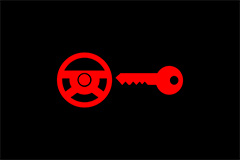
Steering Lock Malfunction Indicator
There is a malfunction in the electronic steering lock. You cannot turn the ignition on.
Secure the vehicle against rolling before exiting the vehicle. Do not tow your vehicle because it cannot be steered.
See an authorized Audi dealer or authorized Audi Service Facility for assistance.

Engine Oil Pressure Warning Light
Stop driving and switch the engine off. Check the engine oil level
If the engine oil level is too low, add engine oil. Only continue driving once the indicator light turns off.
If the engine oil level is correct and the indicator light still turns on, turn the engine off and do not continue driving. See an authorized Audi dealer or authorized Audi Service Facility for assistance.

Parking Brake Indicator Light
If the red indicator light flashes, the braking force has not built up enough or it has decreased.
You can also secure the vehicle by selecting the “P” gear or pressing the brake pedal. Make sure the indicator light is off before you start driving.
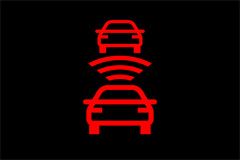
Adaptive Cruise Assist Warning Light
The automatic braking is not enough to maintain a sufficient distance from a vehicle driving ahead. You must intervene.

Steering Intervention Request Light
If no steering activity is detected or the limits of the system are reached, the driver steering intervention request will alert the driver using audio and visual signals. Take over the steering and keep your hands on the steering wheel so that you will be ready to steer at any time. The system will become inactive after a short time and will only be active again later.
If the driver does not take over steering, adaptive cruise assist will be canceled. If the vehicle is equipped with emergency assist and it is ready to function, it will be activated if possible.

Pre Sense Warning Light
The system can provide warnings about detected dangers at speeds above approximately 20 mph (30 km/h).
Audi pre-sense appears in the instrument cluster and an audio signal plays.

Safety Belt Warning Light
If the indicator light turns on or flashes, a front safety belt is not fastened or it has been unfastened while driving.
There may be additional audible warning signals.
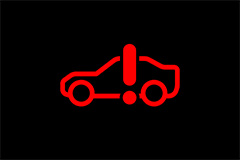
Drive System Warning Light
“Drive system: malfunction! Safely stop vehicle”
There is a malfunction in the drive system. The brake booster and the power steering may stop working.
Stop the vehicle immediately or as soon as possible and do not continue driving.
Secure the vehicle against rolling before exiting the vehicle. Have the problem corrected by an authorized Audi dealer or authorized Audi Service Facility.

Steering Malfunction Indicator
The power steering may have failed. Adapt your driving style immediately to compensate for the fact that it may be more difficult to turn the steering wheel, and stop your vehicle in a safe location as soon as possible.
Secure the vehicle against rolling before exiting the vehicle. Do not continue driving. See an authorized Audi dealer or authorized Audi Service Facility for assistance.
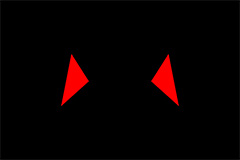
Adaptive Cruise Assist Warning Light
This indicator light turns on if the limits of the system have been reached (for example, the system’s steering force is not sufficient to handle tight curves).
Take over steering.
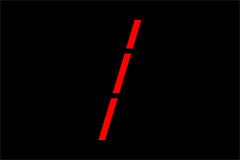
Lane Departure Warning Light
Corrective steering will be indicated with this warning light.
If the lane departure warning must intervene for a long period of time, a message will request the driver to drive in the center of the lane. The steering wheel can also vibrate to warn you if lane boundaries are detected during a passing maneuver.
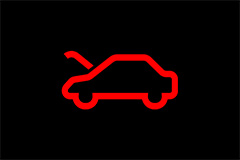
Hood Open Warning Light
The hood latch is not locked correctly. Stop immediately and close the hood.

Anti-lock Braking System
There is a malfunction in the ABS or EDL. This also causes the ESC to malfunction. The brakes still function with their normal power, but ABS is not active.
Drive to an authorized Audi dealer or authorized Audi Service Facility immediately to have the malfunction corrected.

Park Assist
If the indicator light turns on, the park assist is not available or was interrupted. A message that indicates the cause and possible solution may appear with some displays.
The weather conditions may be too poor or a sensor may be covered. Clean the area in front of the sensors and try to turn the system on again later.
If the malfunction remains, drive to an authorized Audi dealer or authorized Audi Service Facility immediately to have the malfunction corrected.

Safety System Malfunction Indicator
The indicator light in the instrument cluster monitors the safety systems such as the airbags (including the control modules, sensor, and wiring) and the belt tensioners. It turns on when you switch the ignition on and turns off after several seconds.
If the indicator light does not turn on when the ignition is switched on, does not turn off after several seconds, or turns on or flashes while driving, there may be a malfunction in one of the safety systems. Drive to an authorized Audi dealer or authorized Audi Service Facility immediately to have the malfunction corrected.

Bulb Failure Indicator
If the indicator light turns on, a bulb has failed. The displayed message indicates the cause and possible solutions.
If one of the messages remains on, drive immediately to an authorized Audi dealer or authorized Audi Service Facility to have the malfunction repaired.
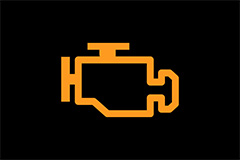
Malfunction Indicator Lamp
If the indicator light blinks or turns on, there is a malfunction that is causing poor emissions quality and that could damage the catalytic converter.
Drive slowly to an authorized Audi dealer or authorized Audi Service Facility to have the malfunction corrected.
The indicator light can also turn on if the fuel filler cap is not closed correctly.

Central Indicator Light
When the ignition is in the ON position, the master warning light illuminates if any of the following is displayed on the vehicle information display.
● No key warning
● Low windshield-washer fluid warning
● Door open warning (when stopped)
● Trunk open warning
● Loose fuel cap
● Low tire pressure warning
● AWD warning If the master warning light illuminates and the message(s) are not visible on the vehicle information display, use the buttons located on the steering wheel to navigate the vehicle information display until the “Warnings” screen is displayed.

Windshield Wiper Malfunction Indicator
If the indicator light turns on, then there is a windshield wiper malfunction. The message that is also displayed indicates the cause and possible solutions.
If one of the messages does not turn off, drive immediately to an authorized Audi dealer or authorized Audi Service Facility to have the malfunction repaired.

Engine Speed Limitation Warning Light
If the indicator light turns on, the engine will be automatically limited to the RPM displayed in the instrument cluster. This will protect the engine components, for example during a cold start or from overheating.

Light/Rain Sensor Malfunction Indicator
The light/rain sensor is malfunctioning.
When the AUTO light function is on, the low beams will remain switched on at all times for safety reasons. Drive immediately to an authorized Audi dealer or authorized Audi Service Facility to have the malfunction repaired.

Transmission Malfunction Indicator
“Transmission: too hot. Please adapt driving style” The transmission temperature has increased significantly. Drive very cautiously or take a break from driving until the temperature returns to the normal range and the indicator light turns off.
“Transmission: malfunction! You can continue driving. See owner’s manual” There is a system malfunction in the transmission. You may continue driving. Drive to a dealer soon to have the malfunction corrected.
“Transmission: malfunction! You can continue driving with limited function. Please contact Service” The transmission is switching to emergency mode. This mode only shifts into certain gears or may no longer shift at all. The engine may stall. Drive to a dealer immediately to have the malfunction corrected.
“Transmission: malfunction! You can continue driving with limited function. No reverse gear” The transmission is switching to emergency mode. This mode only shifts into certain gears or may no longer shift at all. The engine may stall. You cannot engage the reverse gear. Drive to a dealer immediately to have the malfunction corrected.
“Transmission: malfunction! You can continue driving in D until engine is off” There is a selector lever malfunction. You cannot leave the selected position. Do not switch off the engine. Drive to a dealer immediately to have the malfunction corrected.

Pre Sense
If the indicator light is displayed when there is a malfunction, the Audi pre-sense functions may be unavailable or may be limited.
A message that indicates the cause and possible solution may appear with some displays. The weather conditions may be too poor or a sensor may be covered. Bring the vehicle to a full stop, switch the ignition off, and clean the area in front of the sensors.
If the message still appears after switching the ignition on again, have an authorized repair facility correct the malfunction as soon as possible.

Driver's Door Malfunction Warning
There is a malfunction in the driver’s door. Secure the vehicle before exiting by selecting the “P” selector lever position.
Drive immediately to an authorized Audi dealer or authorized Audi Service Facility to have the malfunction repaired.

Anti-lock Braking System
There is a malfunction in the ABS or EDL. This also causes the ESC to malfunction. The brakes still function with their normal power, but ABS is not active.
Drive to an authorized Audi dealer or authorized Audi Service Facility immediately to have the malfunction corrected.
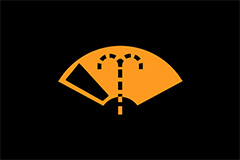
Washer Fluid Level
Fill the washer fluid for the windshield washer system and the headlight washer system* when the ignition is switched off.
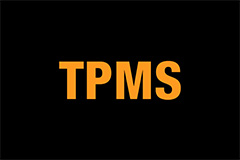
Tire Pressure
If the indicator light turns on, there is a loss of pressure in at least one tire. Check the tires and replace if necessary. Check and correct the pressures of all four tires and store the pressure again.

Engine Start System Malfunction Indicator
There is a malfunction in the engine start system. Drive immediately to an authorized Audi dealer or authorized Audi Service Facility to have the malfunction repaired.

Steering Malfunction
There is a malfunction in the steering system. Steering may be more difficult or more sensitive.
Have the steering system checked immediately by an authorized Audi dealer or authorized Audi Service Facility.
Please note that the red indicator light may turn on after restarting the engine. Do not continue driving if it does.

Tank System
There is a malfunction in the fuel tank system.
Drive to an authorized Audi dealer or authorized Audi Service Facility immediately to have the malfunction corrected.

Tire Pressure
If the indicator light turns on, there is a loss of pressure in at least one tire. Check the tires and replace if necessary. Check and correct the pressures of all four tires and store the pressure again .

Drive System Malfunction Warning
There is a malfunction in the drive system. Drive slowly to an authorized Audi dealer or authorized Audi Service Facility to have the malfunction corrected.

Parking Brake Malfunction
There is a malfunction in the parking brake. Drive to an authorized Audi dealer or authorized Audi Service Facility immediately to have the malfunction corrected.
Do not park the vehicle on inclines and secure it against rolling before exiting the vehicle.

Electronic Stabilization Control OFF
When you switch off the ESC, the indicator light turns on
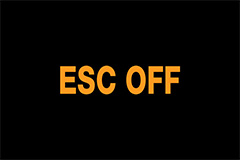
Electronic Stabilization Control OFF
When you switch off the ESC, the indicator light turns on

Steering Intervention Request
If the lane departure warning intervenes multiple times when no steering activity is detected, the steering intervention request will provide a warning using audio and visual signals.
Take over the steering and keep your hands on the steering wheel so that you will be ready to steer at any time. The system may no longer be ready to provide warnings after a short time, and it will only become active again later.
If the driver does not take over steering, the lane departure warning will no longer be ready to provide warnings. If the vehicle is equipped with emergency assist and it is ready to function, it will be activated.

Engine Oil Level (Min)
You may continue driving for the time being.
Check the engine oil level as soon as possible.
If the engine oil level is correct and the indicator light still turns on, drive at low engine speed to an authorized Audi dealer or authorized Audi Service Facility.
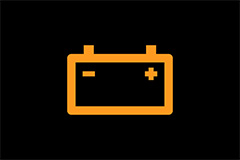
Electrical System
“Electrical system: malfunction! Restart not possible. Please contact Service”
If you switch the ignition off, you will not be able to restart the vehicle. Vehicle functions or driving stability may be limited. Drive to an authorized Audi dealer or authorized Audi Service Facility immediately.
“Electrical system: malfunction! Please contact Service”
Switch off all electrical equipment that is not needed. If necessary, some equipment will be switched off automatically. Vehicle functions or driving stability may be limited. Drive to an authorized Audi dealer or authorized Audi Service Facility immediately.
“Electrical system: malfunction! Please let engine run while vehicle is stationary. See owner’s manual”
Do not continue driving. The charge level of the vehicle battery may be very low. Let the engine run at idle for a few minutes until the indicator light turns off. Only in this way will the vehicle battery be charged enough again. If the message does not turn off after approximately five minutes, switch the engine off and see an authorized Audi dealer or authorized Audi Service Facility for assistance.
“Electrical system: low battery charge. Battery will be charged while driving”
The starting ability may be impaired.
● If this message turns off after a little while, the vehicle battery has charged enough while driving.
● If the message does not turn off, drive immediately to an authorized Audi dealer or authorized Audi Service Facility to have the malfunction repaired.

Adaptive Light Malfunction Indicator
Adaptive light is not working. The headlights still function.
Drive immediately to an authorized Audi dealer or authorized Audi Service Facility to have the malfunction repaired.

Headlight Range Control Malfunction Light
There is a malfunction in the headlight range control system, which may cause glare for other drivers.
Drive to an authorized Audi dealer or authorized Audi Service Facility immediately to have the malfunction corrected.

Hill Hold Assist Unavailable Indicator
The hill hold assist is temporarily unavailable.
Press the brake pedal to secure the vehicle from rolling away unintentionally.

Brake System Warning Light
A high load was placed on the brakes from driving downhill for a long period of time.
Follow the instructions in the message to utilize the engine braking effect and to relieve the brakes.

Adaptive Cruise Assist
If the indicator light is displayed when there is a malfunction, the adaptive cruise assist functions may be unavailable or limited.
A message that indicates the cause and possible solution may appear with some displays. The weather conditions may be too poor or a sensor may be covered. Clean the area in front of the sensors and try to turn on the systems again later.
If the malfunction remains, drive to an authorized Audi dealer or authorized Audi Service Facility immediately to have the malfunction corrected.

Distance Warning
If the indicator light is displayed when there is a malfunction, the distance warning functions may be unavailable or may be limited.
A message that indicates the cause and possible solution may appear with some displays. The weather conditions may be too poor or a sensor may be covered. Clean the area in front of the sensors and try to turn the system on again later.
If the malfunction remains, drive to an authorized Audi dealer or authorized Audi Service Facility immediately to have the malfunction corrected.

Engine Oil Sensor
“Oil level sensor: oil change necessary. Please contact Service.”
Fuel has entered the engine oil. This will cause the engine oil level to rise slowly and the engine oil quality to decrease. Do not extract engine oil to reduce the level, because this will increase the risk of engine damage. Drive to an authorized Audi dealer or authorized Audi Service Facility immediately to have engine oil extracted.
“Oil level system: malfunction! Please contact Service.”
The sensor that checks the engine oil level has malfunctioned. Drive immediately to an authorized Audi dealer or authorized Audi Service Facility to have the malfunction repaired.
“Oil pressure sensor: malfunction! Please contact Service.”
The sensor that checks the engine oil pressure has malfunctioned. Drive immediately to an authorized Audi dealer or authorized Audi Service Facility to have the malfunction repaired.

Engine Warm-Up Request
Especially low outside temperatures are the main reason why fuel may get into the engine oil. The fuel can only evaporate from the engine oil if the engine oil temperature is high enough.
Drive in the “S” gear. Drive the engine at higher RPMs while avoiding full acceleration. You should drive for at least 30 minutes. The indicator light may not turn off during this time. Repeat the steps that are described at any time.
Have an authorized Audi dealer or authorized Audi Service Facility repair the malfunction if the indicator light does not turn off after a few drives.

Key Fod Battery Low Warning Light
If the indicator light appears with a corresponding message, the vehicle key battery is drained and must be replaced.
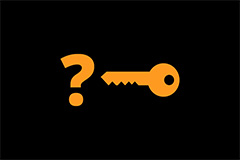
Key Not Detected Indicator
The vehicle key was removed from the vehicle while the engine is running. If the vehicle key is no longer in the vehicle, you cannot switch the ignition on or start the engine once you stop it. You also cannot lock the vehicle from the outside.
Applies to: vehicles with Audi connect key: The vehicle key and the smartphone were removed from the vehicle while the engine is running. If the vehicle key and smartphone are no longer in the vehicle, you cannot switch the ignition on or restart the engine once you stop the engine. You also cannot lock the vehicle from the outside.

Suspension Control Malfunction
There is a malfunction. See an authorized Audi dealer or authorized Audi Service Facility for assistance. (You can continue driving)

Steering Lock Malfunction
There is a malfunction in the electronic steering lock.
Drive immediately to an authorized Audi dealer or authorized Audi Service Facility to have the malfunction repaired.

Electronic Stabilization Control
There is a malfunction in the ABS or EDL. This also causes the ESC to malfunction. The brakes still function with their normal power, but ABS is not active.
Drive to an authorized Audi dealer or authorized Audi Service Facility immediately to have the malfunction corrected.

Lane Departure Warning
If the indicator light is displayed when there is a malfunction, the lane departure warning and lane guidance functions of the adaptive cruise functions may be unavailable or limited.
A message that indicates the cause and possible solution may appear with some displays. The weather conditions may be too poor or the camera may be covered. Clean the area in front of the camera and try to turn on the systems again later.
If the malfunction remains, drive to an authorized Audi dealer or authorized Audi Service Facility immediately to have the malfunction corrected.

Side Assist, Exit Warning
If the indicator light is displayed when there is a malfunction, the side assist and exit warning system functions may be unavailable or may be limited.
A message that indicates the cause and possible solution may appear with some displays. The weather conditions may be too poor or a sensor may be covered. Clean the sensor area at the rear corners of the vehicle and try to turn the systems on again later.
If the malfunction remains, drive to an authorized Audi dealer or authorized Audi Service Facility immediately to have the malfunction corrected.

Emergency Assist
If the indicator light is displayed when there is a malfunction, the emergency assist functions may be unavailable or may be limited.
A message that indicates the cause and possible solution may appear with some displays. The weather conditions may be too poor or a sensor may be covered. Clean the area in front of the sensors and try to turn the system on again later.
If the malfunction remains, drive to an authorized Audi dealer or authorized Audi Service Facility immediately to have the malfunction corrected.

Parking Systems
If the indicator light is displayed when there is a malfunction, the parking aid functions may be unavailable or may be limited.
A message that indicates the cause and possible solution may appear with some displays. The weather conditions may be too poor or a sensor may be covered. Clean the area in front of the sensors and try to turn on the systems again later.
If the malfunction remains, drive to an authorized Audi dealer or authorized Audi Service Facility immediately to have the malfunction corrected.

Rear Cross-Traffic Assist
If the indicator light is displayed when there is a malfunction, the rear cross-traffic assist functions may be unavailable or may be limited.
A message that indicates the cause and possible solution may appear with some displays. The weather conditions may be too poor or a sensor may be covered. Clean the area of the sensors at the rear corners of the vehicle and try to turn the system on again later.
If the malfunction remains, drive to an authorized Audi dealer or authorized Audi Service Facility immediately to have the malfunction corrected.

Emergency Call Function
“Emergency call function: malfunction! Limited availability. Please contact Service.”
If this indicator light turns on and this message appears, the emergency call function is restricted. For example, you cannot call the emergency call center, but data may still be transmitted under certain circumstances. Drive to an authorized Audi dealer or authorized Audi Service Facility immediately to have the malfunction corrected.
“Emergency call function: malfunction! Function unavailable. Please contact Service.”
If this indicator light turns on and this message appears, you cannot make an emergency call. Drive to an authorized Audi dealer or authorized Audi Service Facility immediately to have the malfunction corrected.
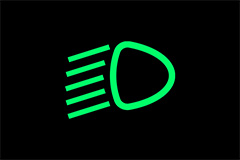
Low Beam Headlights
When the low beam headlights are switched on, the indicator light appears on the instrument cluster.
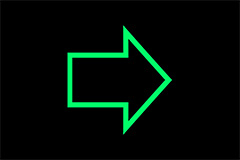
Turn Signals
The turn signal will activate when you move the lever into a turn signal position while the ignition is switched on. The indicator light will flash.
The turn signal blinks three times if you tap the lever (convenience turn signal).
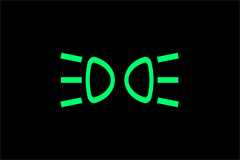
Parking Lights
When the parking lights are switched on, the indicator light appears on the instrument cluster.

Cruise Control System
The cruise control system is switched on and actively controls the set speed.

Cruise Control System
The cruise control system is switched on and actively controls the set speed.
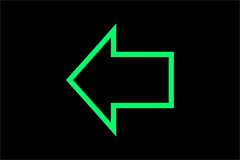
Turn Signals
The turn signal will activate when you move the lever into a turn signal position while the ignition is switched on. The indicator light will flash.
The turn signal blinks three times if you tap the lever (convenience turn signal).

Start/Stop System
Press and hold the brake pedal until the vehicle has stopped. The indicator light appears in the instrument cluster once the engine stops automatically.
The engine starts again when you remove your foot from the brake pedal. The indicator light turns off.
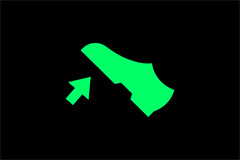
Efficiency Assist
Slow down
The symbol appears in the instrument cluster display if efficiency assist recommends removing your foot from the accelerator pedal.
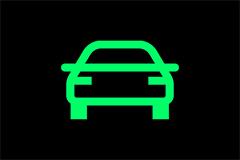
Adaptive Cruise Assist
The speed/distance control is active but the vehicle is not ready to drive. No vehicles were detected ahead. Your vehicle is stationary and will not start driving automatically.
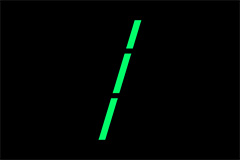
Lane Departure Warning
The lane departure warning is ready to provide warnings on the respective side.

Efficiency Assist
Speed limit
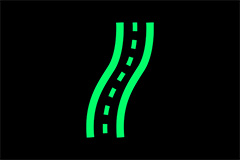
Efficiency Assist
Exit ahead
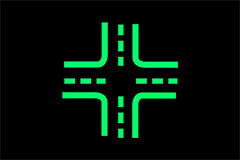
Efficiency Assist
Intersection ahead

Efficiency Assist
Traffic circle ahead

Adaptive Cruise Assist
The speed/distance control is active. No vehicles were detected ahead. The stored speed is maintained.

Adaptive Cruise Assist
The speed/distance control is active. A vehicle was detected ahead. The system controls the speed and distance from the vehicle driving ahead, and accelerates and brakes automatically.
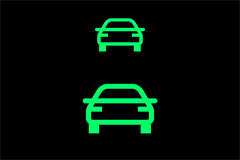
Adaptive Cruise Assist
The speed/distance control is active but the vehicle is not ready to drive. A vehicle was detected ahead. Your vehicle is stationary and will not start driving automatically.
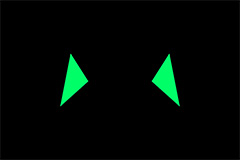
Adaptive Cruise Assist
Lane guidance is active.

Cruise Control System
The light is displayed when there is a malfunction, the cruise control system functions may be unavailable or limited.
A message that indicates the cause and possible solution may appear with some displays. The weather conditions may be too poor or a sensor may be covered. Clean the area in front of the sensors and try to turn the system on again later.
If the malfunction remains, drive to an authorized Audi dealer or authorized Audi Service Facility immediately to have the malfunction corrected.

Convenience Key
The battery in the vehicle key may be drained or there may be a malfunction. To start the vehicle, you must also hold the vehicle key against the location shown.
If the malfunction remains, drive immediately to an authorized Audi dealer or authorized Audi Service Facility to have the malfunction corrected.

Adaptive Cruise Assist
“Adaptive cruise assist: please take over!”
This message appears if the vehicle rolls back when starting on a slight incline, even though the systems are active. Press the brake pedal to prevent the vehicle from rolling or starting to move.

Child Safety Lock
The indicator light in the button turns on/blinks when you activate and deactivate the child safety lock (door handle and power window switch) for the a rear door.

Transmission
Clutch: check pedal. You can continue driving
The clutch is not transferring all of the engine torque. If necessary, remove your foot from the clutch pedal.

Speed Warning System
Manually set XX mph (km/h) warning threshold exceeded
The stored speed was exceeded.
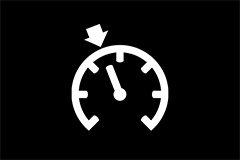
Cruise Control System
The light is displayed when there is a malfunction, the cruise control system functions may be unavailable or limited.
A message that indicates the cause and possible solution may appear with some displays. The weather conditions may be too poor or a sensor may be covered. Clean the area in front of the sensors and try to turn the system on again later.
If the malfunction remains, drive to an authorized Audi dealer or authorized Audi Service Facility immediately to have the malfunction corrected.

Child Safety Lock
The indicator light in the button turns on/blinks when you activate or deactivate the child safety lock for the power window switch in the rear doors.

Child Safety Lock
The indicator light in the button turns on/blinks when you activate and deactivate the child safety lock (door handle and power window switch) for the a rear door.

High Beam Assistant
The indicator light will appear in the instrument cluster display and the high beams will be switched on or off automatically.

Electromechanical Parking Brake
“Parking brake: warning! Vehicle position too steep”
The braking force may not be enough to secure the vehicle from rolling away. Park the vehicle in a place with less of an incline.
“Parking brake: applied”
The parking brake is set. Press and hold the brake pedal to release the parking brake.

Electromechanical Parking Brake
“Parking brake: warning! Vehicle position too steep”
The braking force may not be enough to secure the vehicle from rolling away. Park the vehicle in a place with less of an incline.
“Parking brake: applied”
The parking brake is set. Press and hold the brake pedal to release the parking brake.
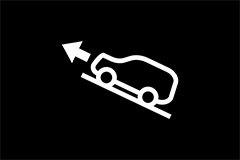
Hold Assist
The vehicle cannot be held in place automatically.
Press the brake pedal to secure the vehicle from rolling away unintentionally.

Speed Warning System
Manually set XX mph (km/h) warning threshold exceeded
The stored speed was exceeded.

Camera-Based Traffic Sign Recognition
“Traffic sign recognition: unavailable. Camera view limited due to the environmental conditions”
The camera’s visual field is covered. Clean the windshield.
“Traffic sign recognition: currently limited. See owner’s manual”
This message appears if navigation system data is not available, for example on newly-constructed roads. The speed limit display will be temporarily limited, which increases the risk of an incorrect display.
If this message continues to appear, drive immediately to an authorized Audi dealer or authorized Audi Service Facility to have the malfunction repaired.
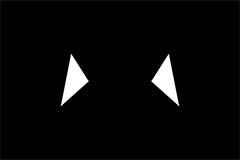
Adaptive Cruise Assist
Lane guidance is switched on but not active. This may occur due to the following system limits or situations:
● The necessary lane marker lines have not been detected (for example, in a construction zone or because the lines are obstructed by snow, dirt, water, or lighting).
● The lane is too narrow or too wide.
● The curve is too narrow.
● Visibility is obstructed by a rise or dip.
● The driver’s hands are not on the steering wheel.
● The turn signal was activated.

Adaptive Cruise Assist
When approaching a vehicle driving ahead, the adaptive cruise assist brakes to the set speed and then maintains the set distance.
If the vehicle driving ahead accelerates, then the adaptive cruise assist will also accelerate up to the speed that you have set. The newly-set distance will be shown briefly, for example with the indicator light.

Distance Warning
The light is displayed when there is a malfunction, the distance warning functions may be unavailable or may be limited.
A message that indicates the cause and possible solution may appear with some displays. The weather conditions may be too poor or a sensor may be covered. Clean the area in front of the sensors and try to turn the system on again later.
If the malfunction remains, drive to an authorized Audi dealer or authorized Audi Service Facility immediately to have the malfunction corrected.
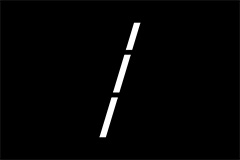
Lane Departure Warning
The lane departure warning is switched on but not ready to provide warnings.

Lane Departure Warning
The indicator is displayed when there is a malfunction, the lane departure warning and lane guidance functions of the adaptive cruise functions may be unavailable or limited.
A message that indicates the cause and possible solution may appear with some displays. The weather conditions may be too poor or the camera may be covered. Clean the area in front of the camera and try to turn on the systems again later.
If the malfunction remains, drive to an authorized Audi dealer or authorized Audi Service Facility immediately to have the malfunction corrected.
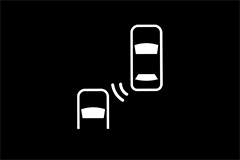
Side Assist, Exit Warning
The indicator is displayed when there is a malfunction, the side assist and exit warning system functions may be unavailable or may be limited.
A message that indicates the cause and possible solution may appear with some displays. The weather conditions may be too poor or a sensor may be covered. Clean the sensor area at the rear corners of the vehicle and try to turn the systems on again later.
If the malfunction remains, drive to an authorized Audi dealer or authorized Audi Service Facility immediately to have the malfunction corrected.

Emergency Assist
If the indicator light is displayed when there is a malfunction, the emergency assist functions may be unavailable or may be limited.
A message that indicates the cause and possible solution may appear with some displays. The weather conditions may be too poor or a sensor may be covered. Clean the area in front of the sensors and try to turn the system on again later.
If the malfunction remains, drive to an authorized Audi dealer or authorized Audi Service Facility immediately to have the malfunction corrected.

Parking Systems
If the indicator light is displayed when there is a malfunction, the parking aid functions may be unavailable or may be limited.
A message that indicates the cause and possible solution may appear with some displays. The weather conditions may be too poor or a sensor may be covered. Clean the area in front of the sensors and try to turn on the systems again later.
If the malfunction remains, drive to an authorized Audi dealer or authorized Audi Service Facility immediately to have the malfunction corrected.

Rear Cross-Traffic Assist
If the indicator light is displayed when there is a malfunction, the rear cross-traffic assist functions may be unavailable or may be limited.
A message that indicates the cause and possible solution may appear with some displays. The weather conditions may be too poor or a sensor may be covered. Clean the area of the sensors at the rear corners of the vehicle and try to turn the system on again later.
If the malfunction remains, drive to an authorized Audi dealer or authorized Audi Service Facility immediately to have the malfunction corrected.

Park Assist
If the indicator light turns on, the park assist is not available or was interrupted.
A message that indicates the cause and possible solution may appear with some displays. The weather conditions may be too poor or a sensor may be covered. Clean the area in front of the sensors and try to turn the system on again later.
If the malfunction remains, drive to an authorized Audi dealer or authorized Audi Service Facility immediately to have the malfunction corrected.

Park Assist
If the indicator light turns on, the park assist is not available or was interrupted.
A message that indicates the cause and possible solution may appear with some displays. The weather conditions may be too poor or a sensor may be covered. Clean the area in front of the sensors and try to turn the system on again later.
If the malfunction remains, drive to an authorized Audi dealer or authorized Audi Service Facility immediately to have the malfunction corrected.
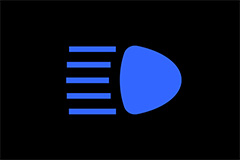
High Beam Headlights
The indicator light will turn on if the high beams are off or headlights flash.

High Beam Assistant
The indicator light will turn on if the high beams are switched on.
Now you know what your car is trying to tell you and have a better understanding of Audi dashboard lights.
But it can be challenging to remember exactly the name and meaning of each symbol, right?
No problem!
I’ve compiled the full list of Audi warning lights and indicators with their meanings in an image and a PDF E-book for you.
Don’t hesitate to download them for later use!
AUDI WARNING LIGHTS AND INDICATORS
Get access to my full list of these dashboard lights and become a better driver.
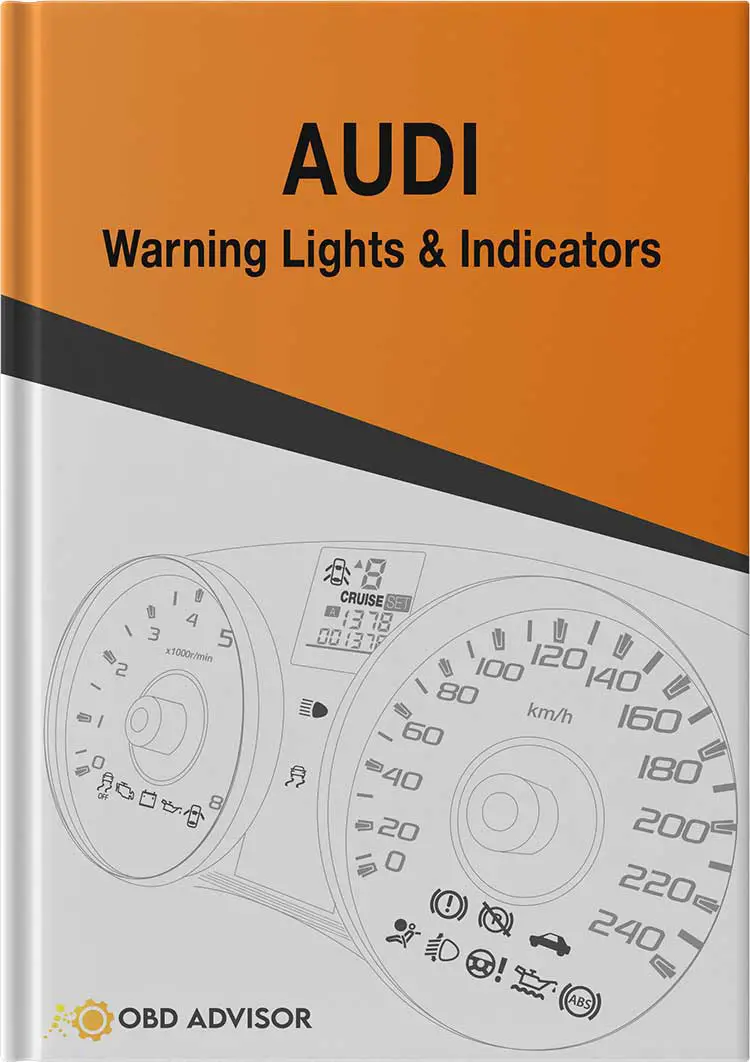
What’s Next?
When the red or yellow light comes on, you’ll bring your car to a mechanic, right?
I have one way to help you save money before having a trip to a repair shop.
That is buying a scan tool.
Why do I say so?
Because owning the right OBD2 scanner can help ensure that you are always ready to handle any engine issue you might encounter.
Read my comprehensive review on the Best VW Audi Scan Tools to know more about what these tools can do for your Audi and choose the right one for you.
Learn more: Audi Pre Sense Warning Light: Meaning & Fixes



Recommended for you
Volvo Dashboard Symbols and Meanings
Kenworth Dashboard Lights and Meanings
Freightliner Warning Lights and Meanings