We’ve spent a lot of time finding the best ELM adapter apps so you don’t have to. We tested more than 20 of them for a full two weeks.
From all our testing, we’ve carefully selected the top 6 apps. These apps include both free and paid options, catering to different preferences and budgets.
By relying on our expertise, you can save valuable time and confidently choose from our handpicked recommendations.
Table of content:
6 Best OBD2 Apps: Comparison Chart
[Note for Mobile users: Swipe left for full table]| Apps | Download here | Recommended Adapters |
|---|---|---|
| iOS – Free Android – Free |  Bluedriver |
|
| iOS – Free Android – Free |  Veepeak BLE |
|
| Android – $4.95 |  BAFX |
|
| iOS – Free Android – Free |  OBDeleven |
|
| iOS – Free Android – Free |  Carly |
|
| Android – Free |  Vgate iCar Pro |
|
#1. Bluedriver – Best user-friendly app
 BlueDriver BlueDriver | |
| Download | iOS – Free Android – Free |
| Recommended adapter | Bluedriver |
Bluedriver’s app is super user-friendly! When you open it up, everything is clear and easy to find. The features like “Read & Clear codes,” “Freeze Frame,” and “Smog Check” are right there, so you won’t feel overwhelmed.
We gave it a perfect 10 for ease of use! It’s a breeze to navigate.
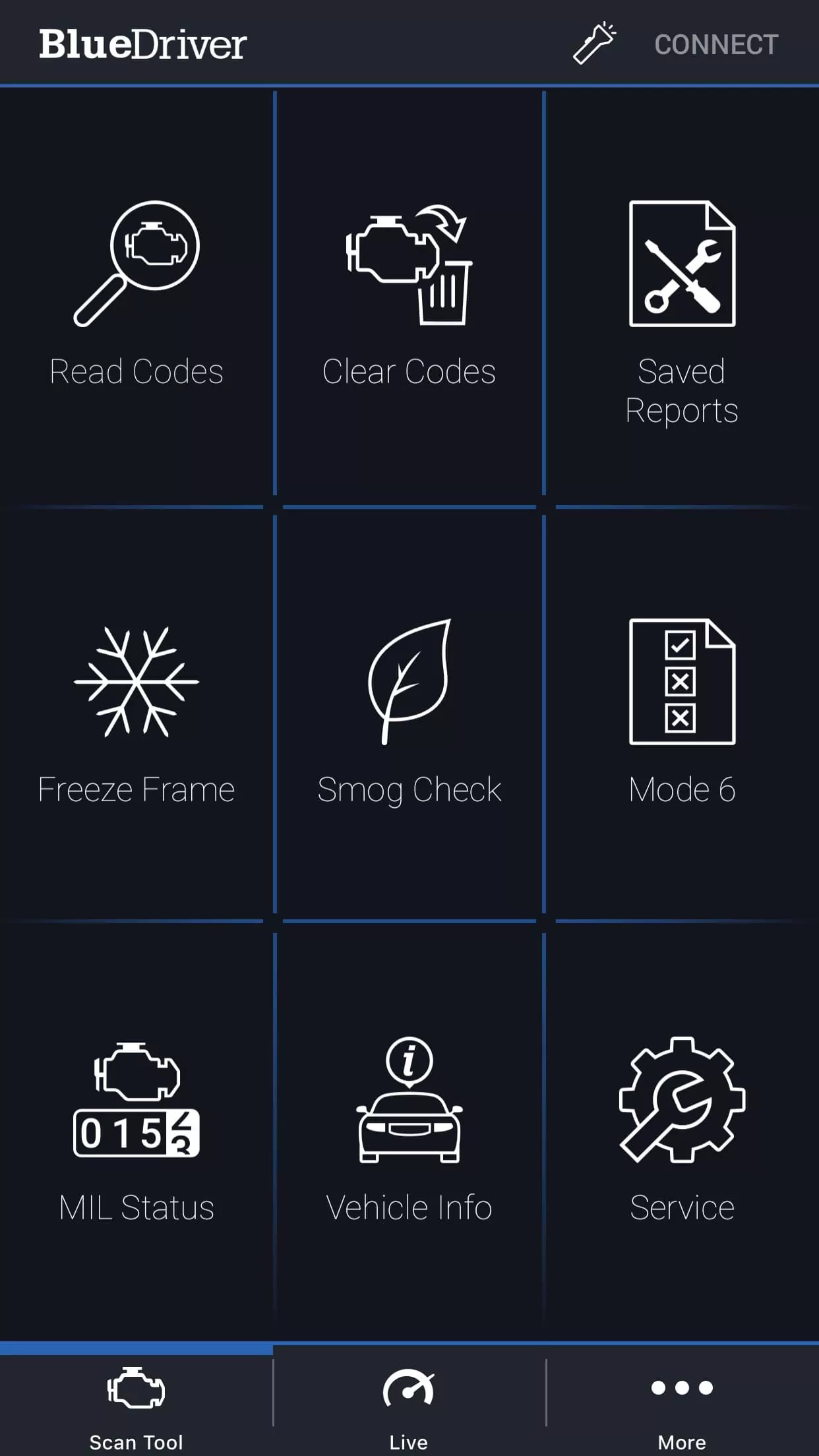
Bluedriver is also super versatile. There aren’t many apps out there that cover as many functions as BlueDriver.
The standout feature is “Confirmed Fixes”. It tells users what other mechanics did to solve the same codes. We put it to the test with about 20 codes and found it was accurate 99% of the time. That’s a really reliable source of info to figure out where to start with fixes.
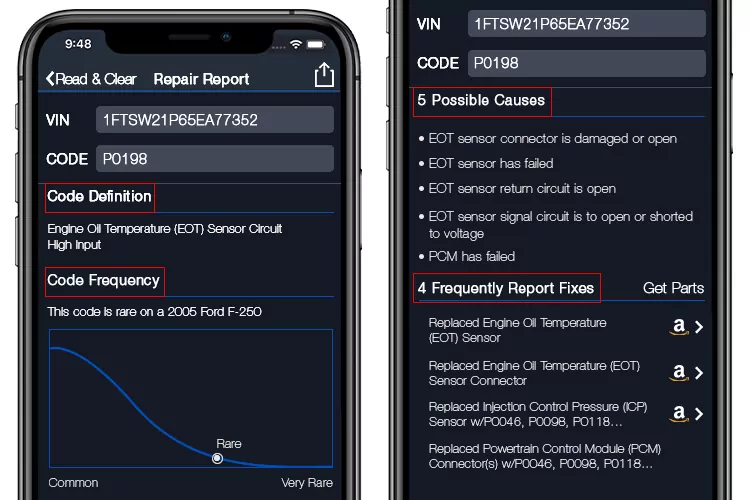
Plus, Bluedriver also offers essential services like Oil/TPMS/Battery resets.
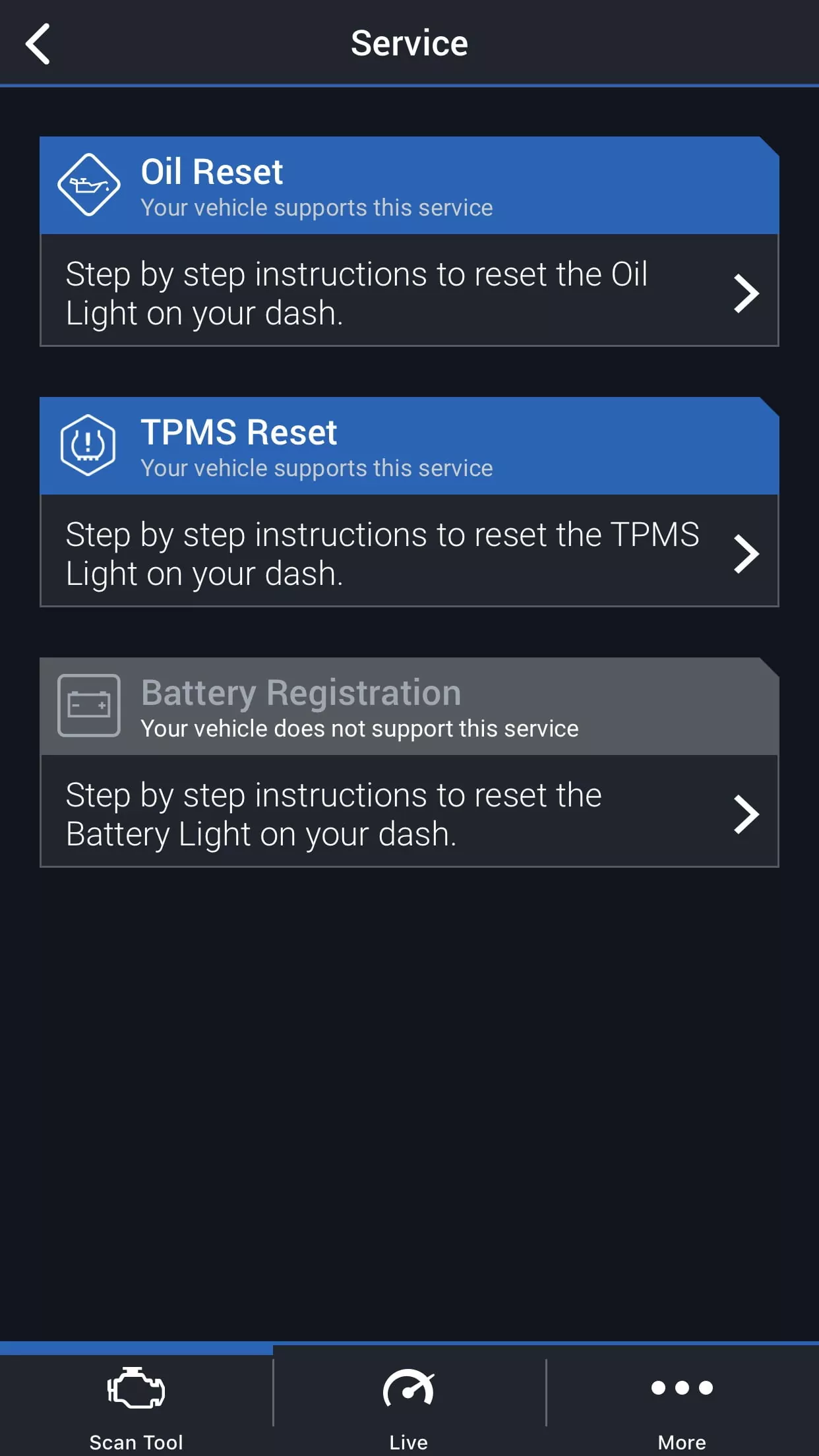
The only downside we found was that sometimes it’s a bit slow when there’s a lot of data to scroll through.
Another thing to keep in mind is that you’ll need to get an adapter from Bluedriver if you want to use this app. If you don’t have a Bluetooth scanner yet, this could be a good solution to think about.
Read more: Never Buy BlueDriver Before Reading This Review [Updated 2023]
#2. Car Scanner ELM – Best FREE app for ELM327
| Download | iOS – Free Android – Free |
| Recommended adapter | Veepeak BLE Vgate iCar Pro |
Car Scanner ELM is a fantastic FREE app with impressive features.
We’re amazed by how fast the full-system scan and live data response, especially when we use high-quality OBD2 dongles like Vgate and Veepeak.
The only time it slows down a bit (just by 0.5 seconds) is when we pair it with some Chinese ELM327 scanners that are not the best quality.
The free version does have some ads, but just a small ad bar at the bottom of the screen. We’re not bothered by annoying or gimmick ads like in some other free apps we’ve tried. Kudos to the Car Scanner developer for creating such a great user experience!
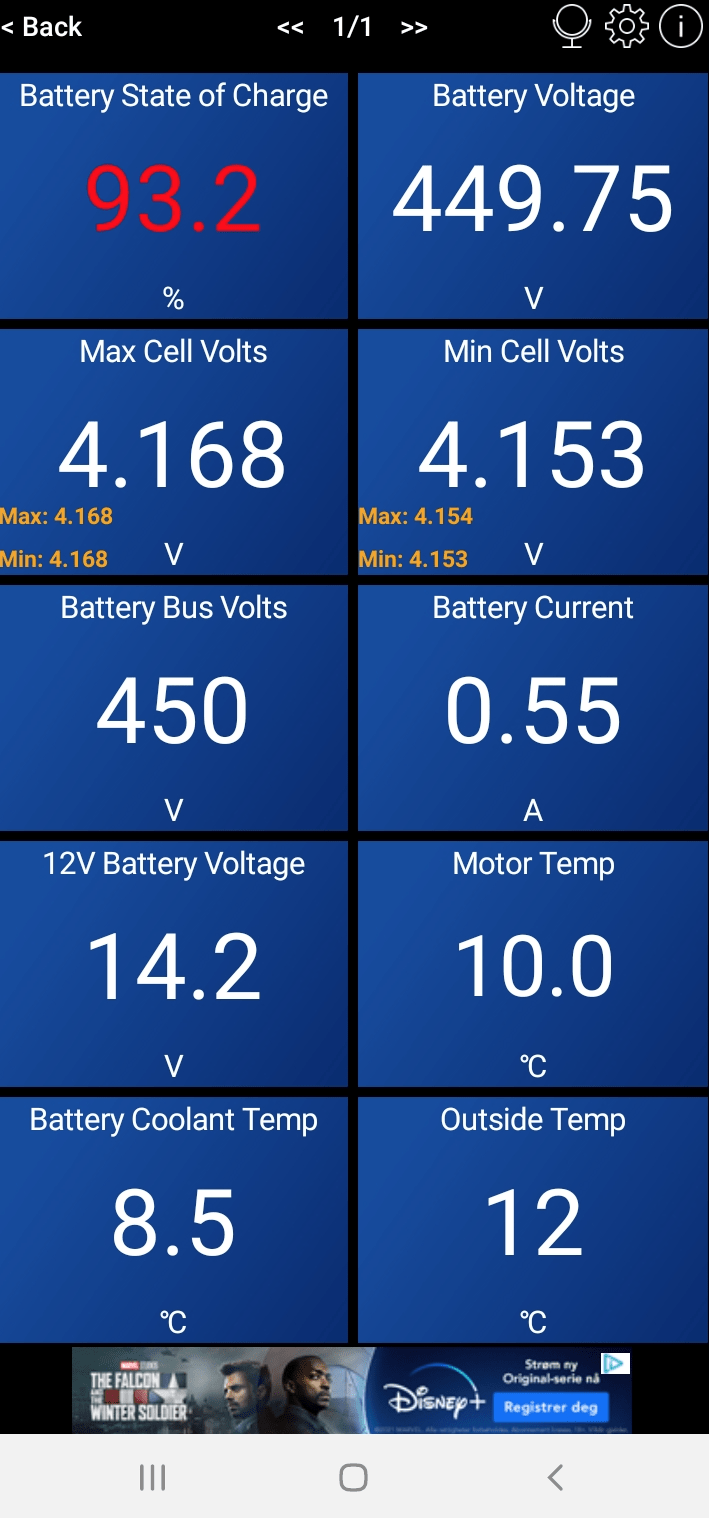
When it comes to compatibility, we’re giving this app a perfect 10. It covers a wide range of vehicles with advanced features, except for heavy trucks.
It’s great with EVs and Hybrid cars, showing you power flow in and out of the battery.
For VAGs and Toyota/Lexus, it can handle coding and service functions like a true pro.
Even in the free version, we found this app incredibly usable and handy. Honestly, we couldn’t find a single thing to complain about!
#3. Torque Pro: Best low-cost app for Android
 Torque Pro Torque Pro | |
| Download | Android – $4.95 |
| Recommended adapter | BAFX |
Torque Pro is another inexpensive OBD2 app for car diagnostics.
In terms of accuracy, our tests revealed a fault code scanning precision rate exceeding 95%, which indicates its ability to provide accurate diagnostic information.
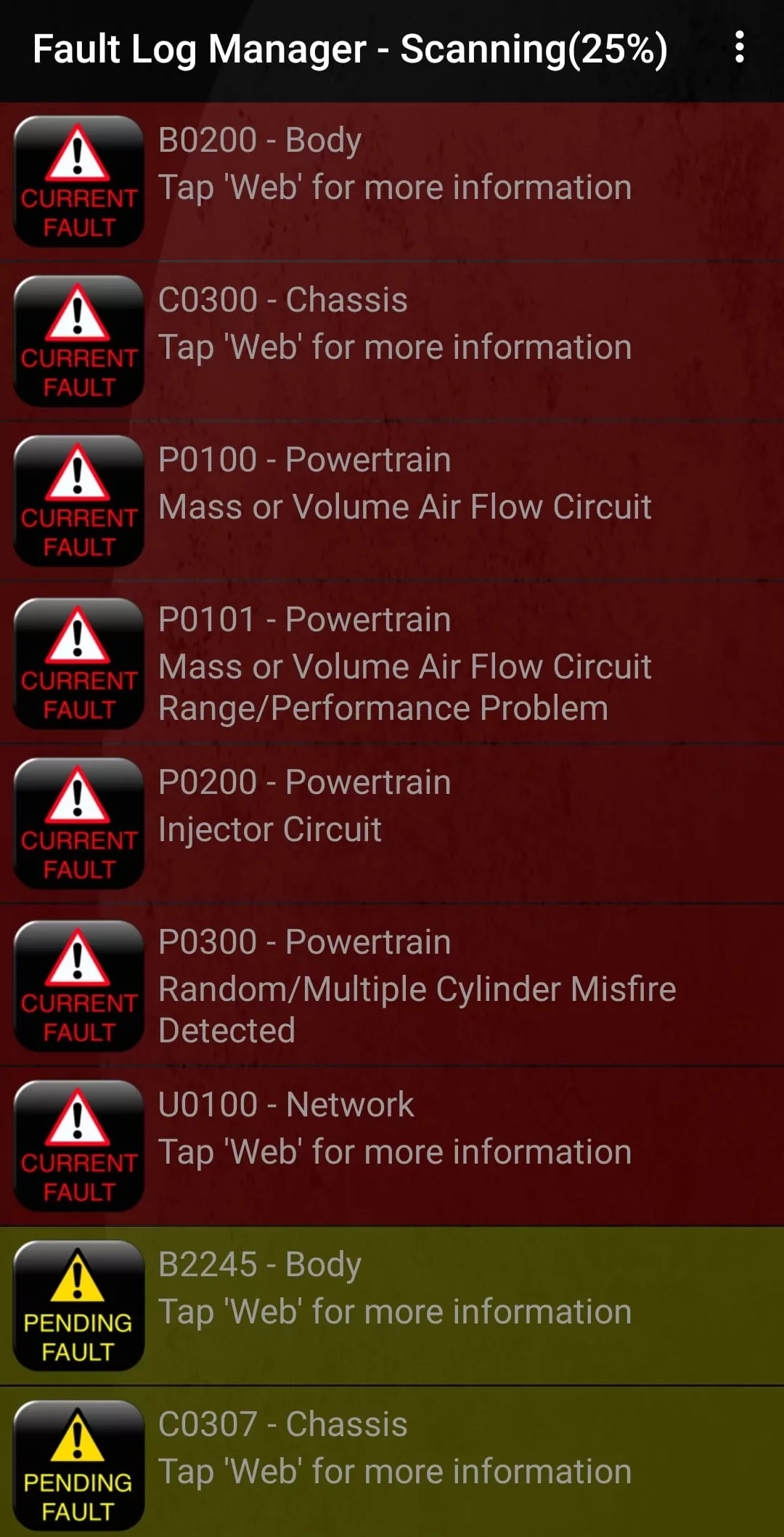
Torque Pro’s user-friendly interface was a easy to navigate, catering to both home mechanics and beginners who are new to diagnostics.
The customization options allowed us to create personalized dashboards, ensuring we always had the most relevant data at our fingertips.
However, when comparing Torque Pro to its competitors, such as the Car Scanner ELM app, it does show a relative weakness in advanced functions. Torque Pro doesn’t have coding and service functions for VAGs, while Car Scanner ELM does have.
That said, Torque Pro’s user-friendly interface and robust compatibility make it an excellent choice for general vehicle diagnostics and maintenance, especially for those who prefer a straightforward and intuitive experience.
#4. OBDeleven: Best app for VAG cars
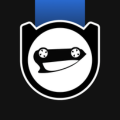 OBDeleven OBDeleven | |
| Download | iOS – Free Android – Free |
| Recommended adapter | OBDeleven NextGen |
OBDEleven app is our top pick for VAG vehicles, no doubt about it!
First off, it’s free to use if you already have an OBDEleven scanner. You’ll have access to essential functions like coding, full-system scans and live data.
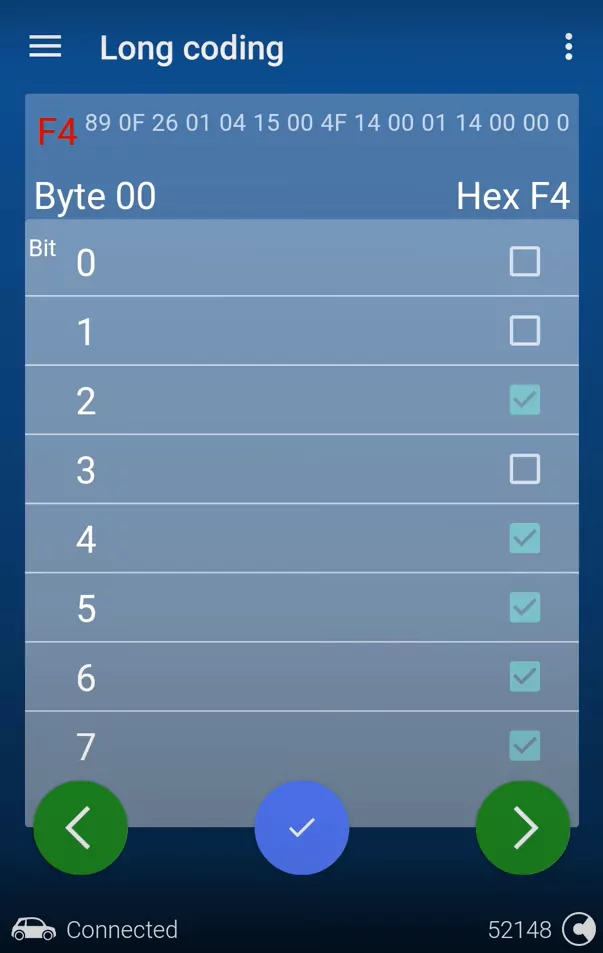
If you’re looking to do customizations, you’ve got two options:
Option 1: You can buy Credits if you only code occasionally. We tried it out and found that every customization costs 10 Credits, which is about $2.10. If you go for the 500 Credits package at $79, you can customize your car 50 times.
Option 2: But if you’re into frequent coding and service, the Ultimate Plan is the way to go. This plan has no limits on how many times you can code, but it comes at a price of $148 and lasts for one year.
Now, it’s important to note that for other car brands, the advanced functions are limited, and they lack coding and adaptation features. So, we recommend this product mainly for Audi and VW car owners.
Little Tip: We highly recommend buying OBDeleven from the website OBDeleven.com because their prices are 25% cheaper than Amazon. And when you’re checking out, don’t forget to use the code “OBDADVISOR10” to get a nice 10% discount.
#5. Carly: Best app for BMWs
 Carly Carly | |
| Download | iOS – Free Android – Free |
| Recommended adapter | Carly |
We’ve got a great recommendation for BMW owners – Carly!
We’re big fans of how Carly designed the app, especially for newbies. It’s super user-friendly and even color-codes trouble codes to help you understand the severity of the problem.
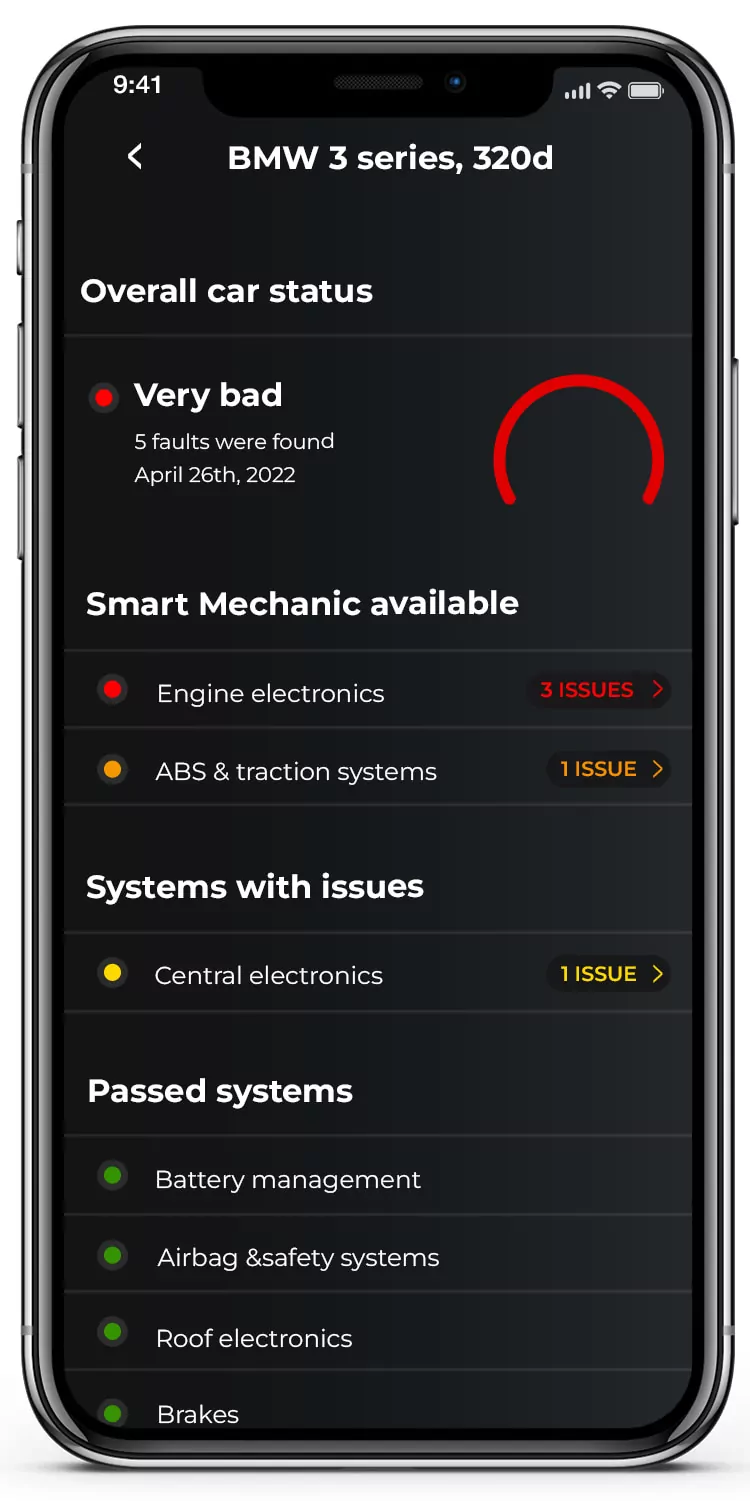
Carly doesn’t hold back on functions, either. It covers everything you need, from the basics like smog checks and used car checks to advanced stuff like enhanced diagnostics, service functions, and coding.
Performance-wise, it all runs smoothly.
But here’s the kicker: it comes with an annual subscription. The hiccup is that the website doesn’t make this super clear, just a tiny line during checkout.
To keep using the app, you’ll need to renew for at least $129. We know, it’s not a small sum, so we wanted to make sure you’re in the know before making that buying decision
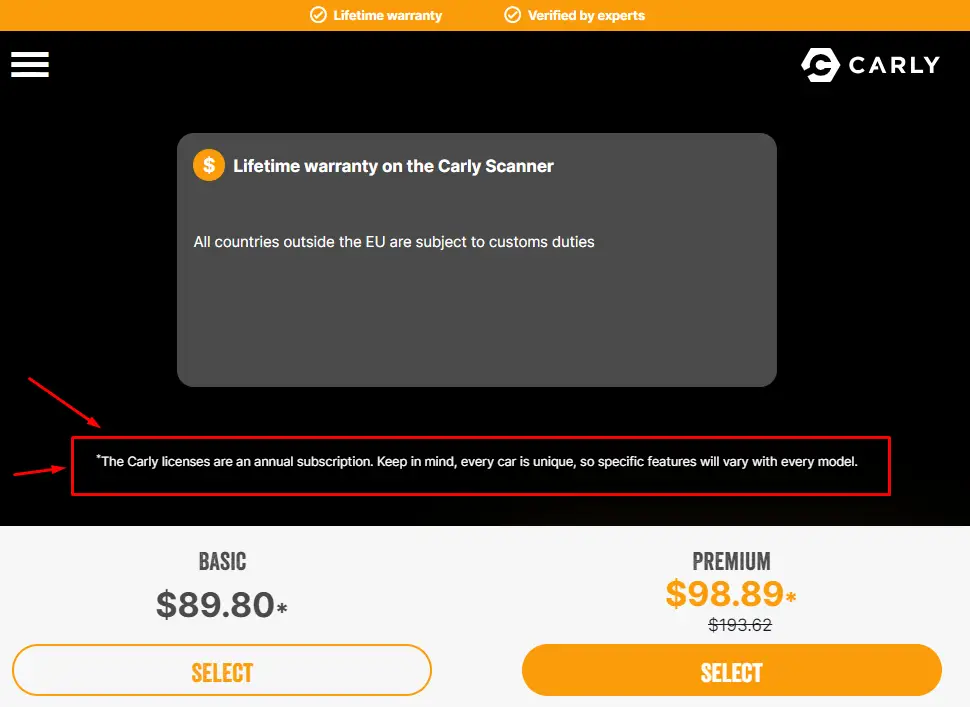
#6. Smart Control: Free App with the Best Tech Support
| Download | Android – Free |
| Recommended adapter | Vgate iCar Pro |
We tried out the Smart Control OBD app, and here’s what we found.
One of the app’s standout features is its extensive range of free functions. This includes access to crucial real-time engine data, making it an invaluable tool for vehicle diagnostics.
Additionally, the inclusion of voice notifications adds an extra layer of convenience, ensuring you stay informed on the go.
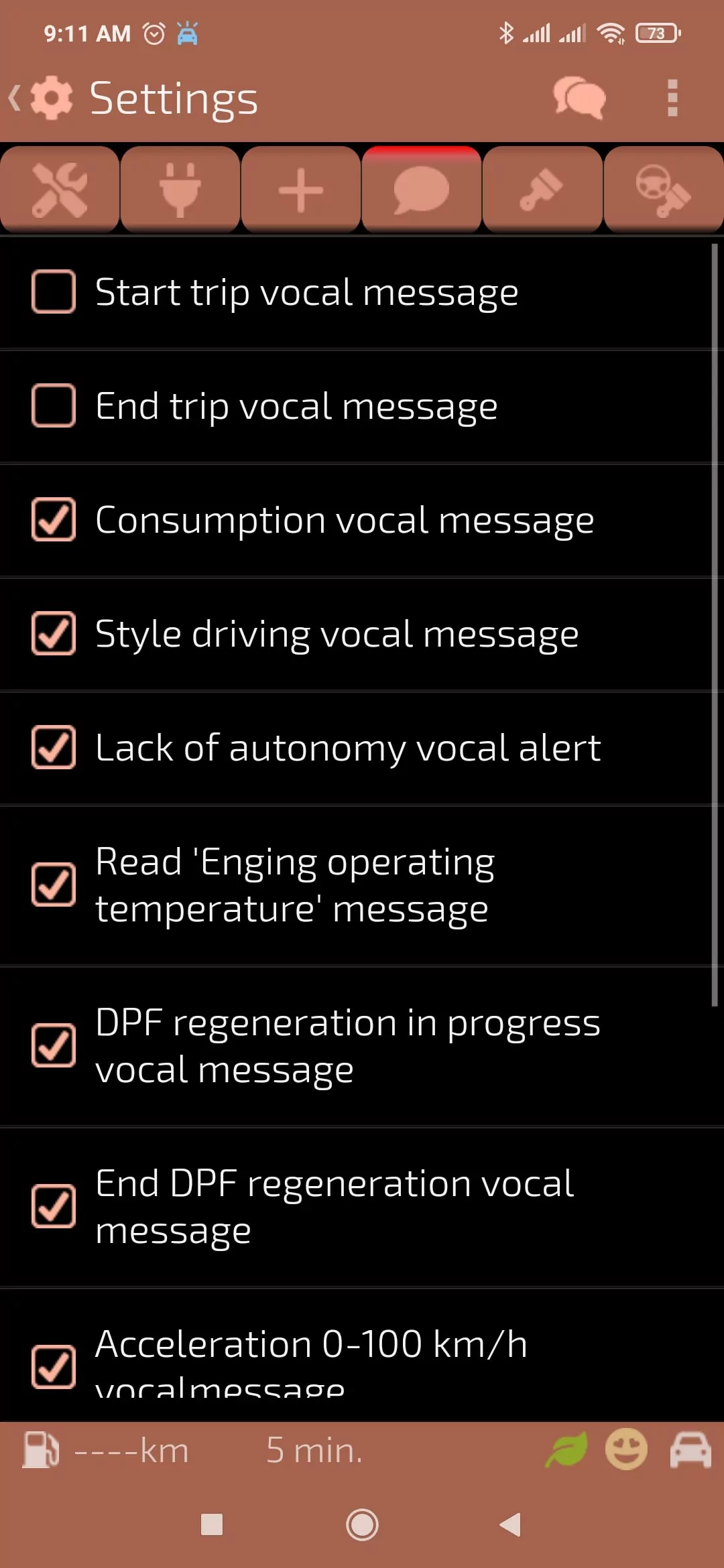
But, we noticed that some of the readings were not very accurate. Things like torque, HP, and fuel consumption didn’t match the real numbers of the car. On the bright side, speed and RPM readings were correct.
The app is easy to use and doesn’t need much setup. However, it would be better if they made the engine temperature number bigger because it’s hard to read.
All in all, Smart Control OBD is a nice app for keeping an eye on your car’s stats. It’s user-friendly and visually appealing, though there’s a bit of room for improvement in accuracy.
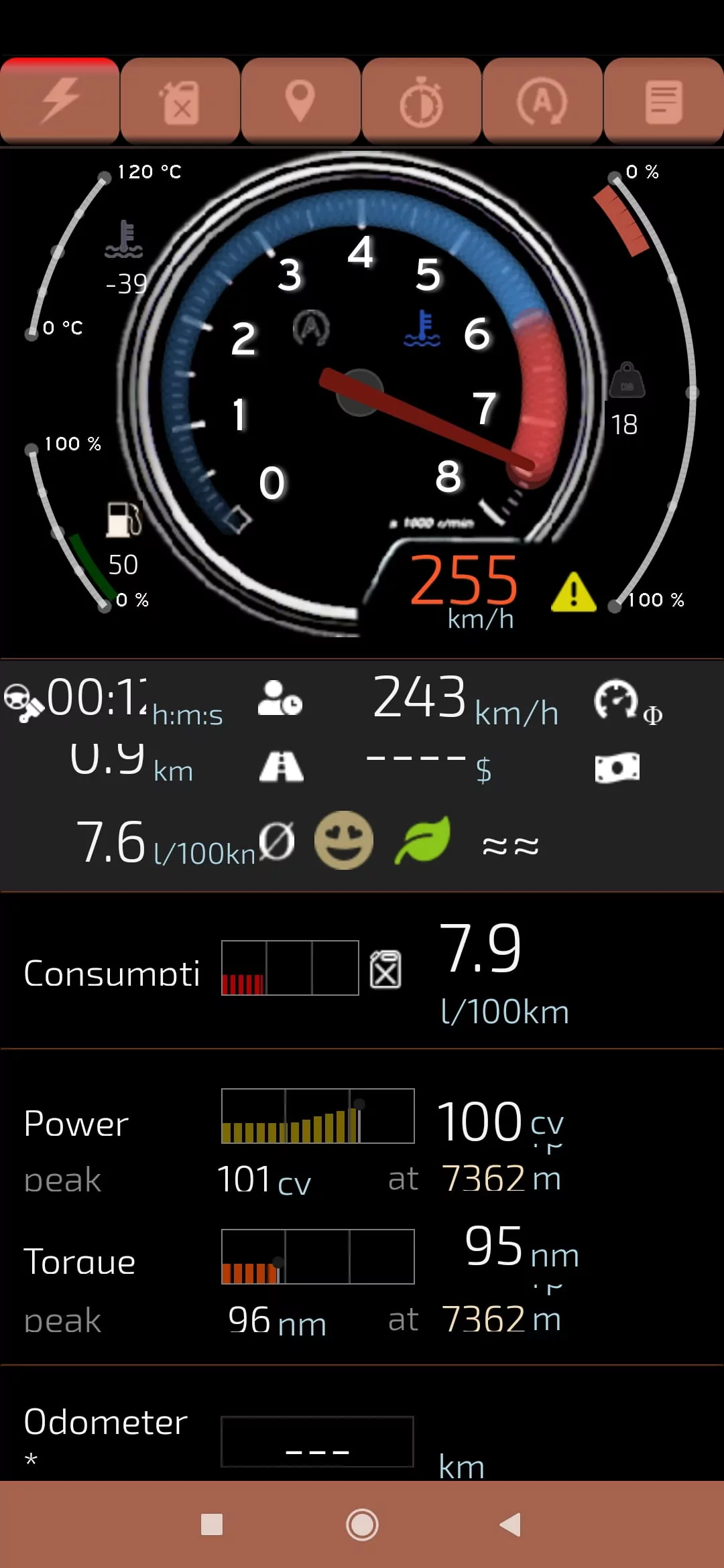
What’s Next?
We’re pleased to have provided you with our top recommendations for ELM327 adapter apps.
If you’d like a quick suggestion from us, take a look below:
- Car Scanner ELM: Our absolute favorite app, offering a wealth of advanced functions at no cost.
- Bluedriver: Perfect for beginners, this app is incredibly user-friendly. We’re confident that its “Confirmed fixes” feature will greatly assist you in identifying car problems and saving on repair costs.
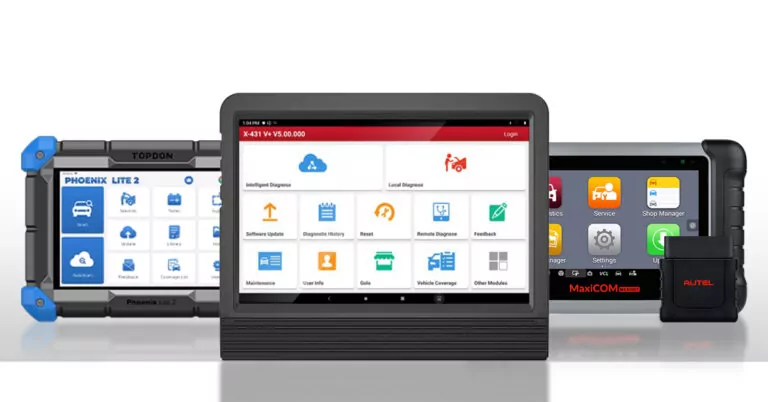



i try to many time to find good information about obd2 adapters and apps. at least i wrote your article and i think that is perfect. at this moment i know absolutle everything what i want to know. thanks a lot.
You’re welcome. What app did you choose?
I’m glad to see an app for Android and iPhone that covers all the bases for OBD2 ELM327. This is a great resource for anyone looking to get more out of their car.
Thanks a lot. Which app did you choose?
Thanks so much for your insight; I got the BAFX and Torque Pro. Unfortunately, I don’t have the slightest idea how to use the app properly yet or I don’t know how to set it up for my GM vehicle. Looks like I will have to have my mechanic set it up and tell me what is vital info that I *MUST* pay attention to because my skill set is severely lacking automotive knowledge….
I’m glad it was helpful!
You should become familiar with the app after playing around with it a few times and watching tutorial videos on YouTube.
However, if you need any further assistance, don’t hesitate to let me know.
Hey, Tim.
Years ago I bought the TOAD ELM327 bluetooth adapter and software. just curious if you know anything about it.
Hi Chris,
Please read my review of TOAD here- https://obdadvisor.com/toad-pro/